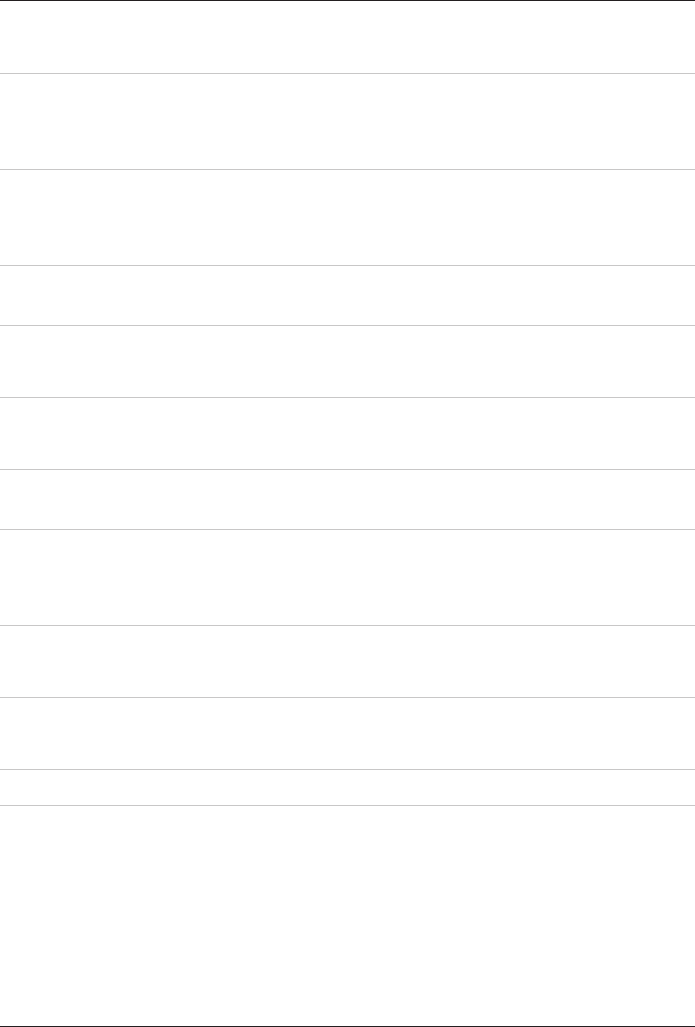
11
Control Denitions
Memory Button12.
Press the Memory Button to save the current radio station to the unit’s memory.
Mem + Button13.
Press the Mem+ Button in Radio Mode to cycle through radio stations that have
been saved to the unit’s memory.
Repeat/Mem- Button14.
Press the Repeat/Mem- Button in iPod Mode or CD Mode once to repeat the
current song, and twice to repeat an entire playlist or album.
Press the Repeat/Mem- Button in Radio Mode to cycle through radio stations
that have been saved to the unit’s memory.
Power Indicator15.
The Power Indicator illuminates when the unit is powered on.
FM Telescopic Antenna16.
Use the FM Telescopic Antenna to improve the reception of the FM radio.
Note: An AM Antenna is built into the unit. To improve AM reception, adjust the
position of the unit.
DBBS Switch17.
Adjust the DBBS Switch to change the levels of the Dynamic Bass Boost
System.
Volume Buttons18.
Press the Volume Buttons to adjust the levels of audio output from the unit.
AC Power Input19.
Use the AC Power Input to connect the unit to a power source.
Battery Compartment (Requires 8 C Batteries, not included)20.


















