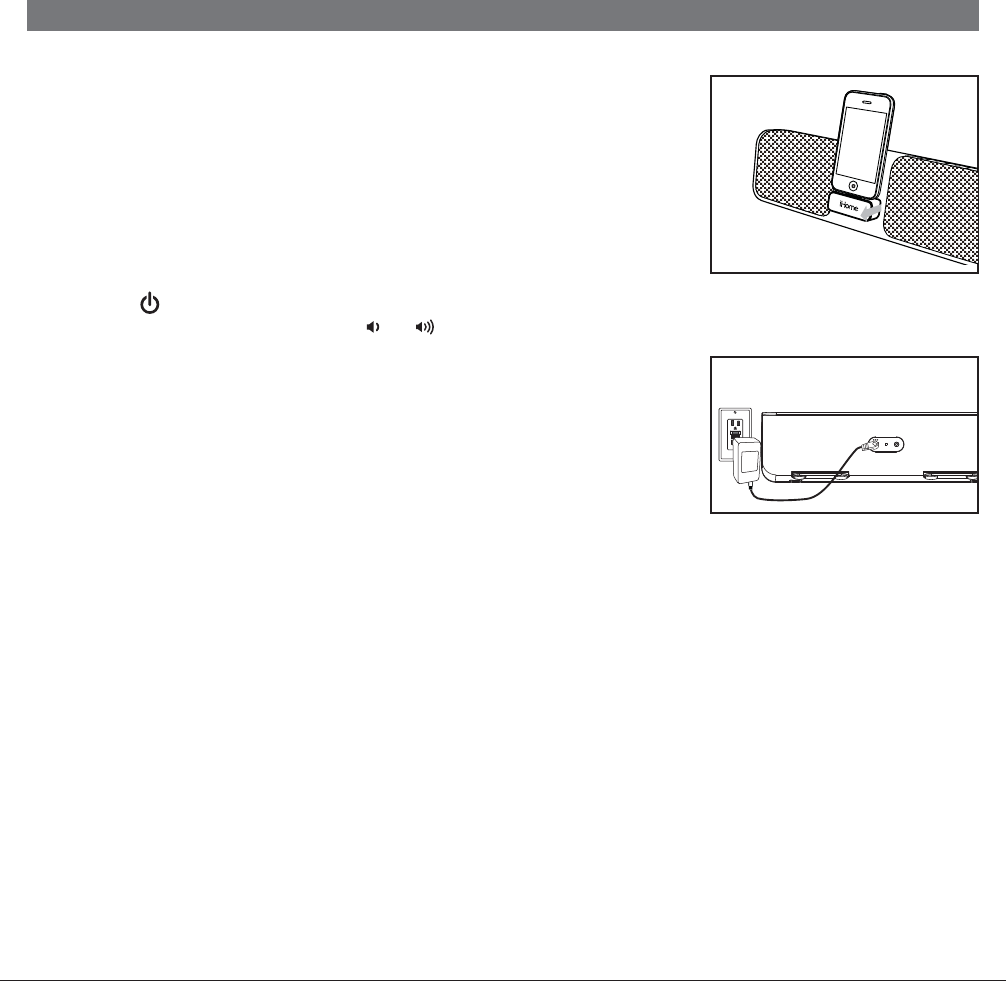
aux-in
Using the iP56
Charging & Playing iPhone and iPod
The iP56 has a retracting dock to play and charge your iPhone or iPod while connected
to AC power (it will ALSO charge when operating on the internal rechargeable battery
and iP56 is powered on). The dock will charge your iPhone or iPod until completely
charged then stop charging.
1. Make sure the unit is connected to a working power source (AC adaptor is connected
or internal battery is charged).
2. Press on the iHome name below the dock to release and access the dock (press
back into unit when not in use).
3. Gently press your iPhone or iPod onto the dock. Do not force or use undue pressure.
Make sure your iPhone or iPod is not in a case or “skin”.
4. Press the Button located on top of the iP56 to turn the unit on. Place your
iPhone or iPod in play mode. Press the or Buttons located on top of the
unit to adjust the system volume. Press the SRS™ Button for enhanced bass
response.
Note: Docking an already playing iPhone or iPod will also turn the iP56 on.
Charging the Internal Battery
The iP56 has an internal rechargeable lithium ion battery. The battery condition indicator
is located on top of the unit. When fully charged, the indictor will glow steadily. When
the battery needs charging, the indicator will flash. To charge, connect the iP56 to a working AC outlet.
End-Of-Life Battery Disposal Instructions
The iP56 uses an internal Lithium-ion battery that may be recharged hundreds of times and should last the lifetime of the
device. The rechargeable battery is also recyclable. The battery is permanently sealed inside the unit and is not consumer
replaceable. If you find that the battery in your iP56 will no longer maintain a charge, please contact us at www.ihomeaudio.com
for repair information. DO NOT attempt to replace the battery yourself. If you decide that you do not want to have your unit
repaired, please do not dispose of the unit with your normal household trash. Contact your local recycling center for information
on the proper disposal of products containing rechargeable batteries. In addition, many electronics stores, possibly including
the store where you purchased your unit, are now accepting used electronics products containing recyclable batteries and
other hazardous materials, for proper disposal and/or recycling.
Caution: The Battery used in this device may present a risk of fire, explosion or chemical burn if mistreated
Battery shall not be exposed to excessive heat such as fire, or the like. Do not use or charge the battery if it appears to be
leaking, discolored, deformed, or in any way abnormal. Do not leave your battery discharged or unused for extended periods
of time. When batteries are misused, they may explode or leak, causing burns and personal injury. If your battery leaks, use
normal precaution and cease using the product right away.
Dock Release
RESET
RESET
TEST
TEST
3












