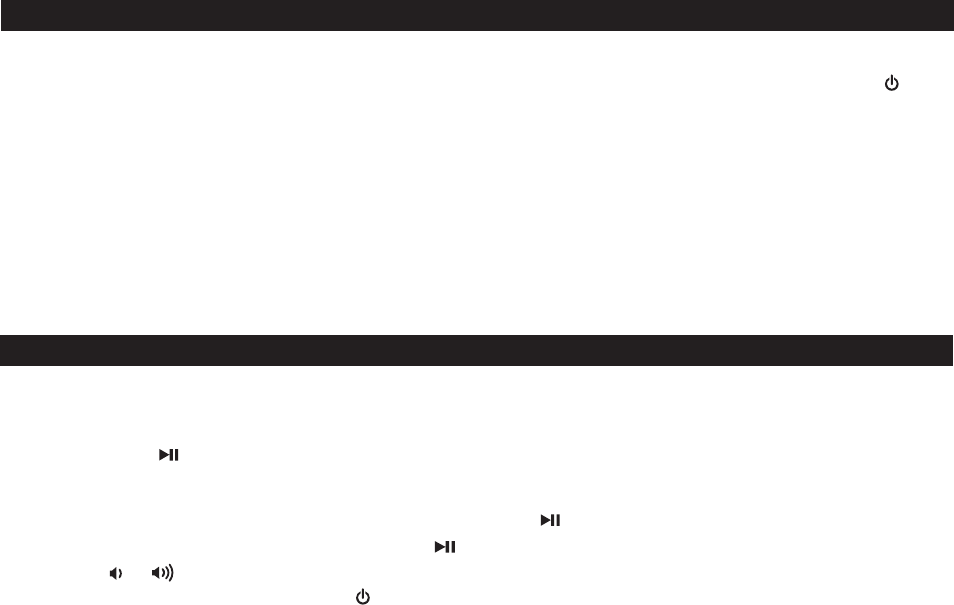
1. Gently dock playing iPhone or iPod. The unit will turn on and in a moment you will hear your music. When docked, the
iPhone or iPod will charge until fully charged.
Note: If the volume is too low on the iPhone/iPod, the unit may not detect that the iPhone/iPod is in play mode. Press
and release the Button to play it.
2. Press the
<< or >> Button to go to the next or previous track; press and hold to scan forwards or backwards within a
currently playing track.
3. When the iPhone/iPod is docked and in standby mode, press the Button to play it.
4. When the iPhone or iPod is in play mode, press the Button to pause play; press again to resume play.
5. Press the or Button to adjust the unit volume.
6. To turn off the unit, press and release the Button. Your iPhone/iPod will continue charging while in the dock.
5
At the set time, the alarm will sound for 1 hour. If waking to iPhone or iPod, make sure your playlist has an hour of music in it.
1. To turn off the sounding alarm and reset it to come on at the same time the following day, press and release the Button.
The alarm sound will stop but the alarm icon will remain in the display, indicating the alarm is armed. To turn off
the alarm without resetting it for the next day, press and release the Alarm Button.
2. Press and release the Alarm Button during normal operation (alarm is not sounding) to view the currently set alarm time.
Press and release again as needed to arm the alarm (alarm icon is present) or to cancel it (no alarm icon).
3. Press and release the Snooze Button while alarm is sounding to temporarily silence the alarm for the set snooze time
(default is 9 minutes). To adjust the snooze time: Press and hold the Snooze Button during normal operation. The
snooze time will flash on the display.
Press the << or >> Button to adjust the snooze time from 1 - 29 minutes. Press
and release the
Snooze Button again (or no button within 10 seconds). Two beeps will sound to confirm snooze setting
and return unit to normal operation.
Operating the Alarm
Playing and Charging your iPhone/iPod
Page 8














