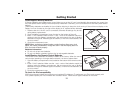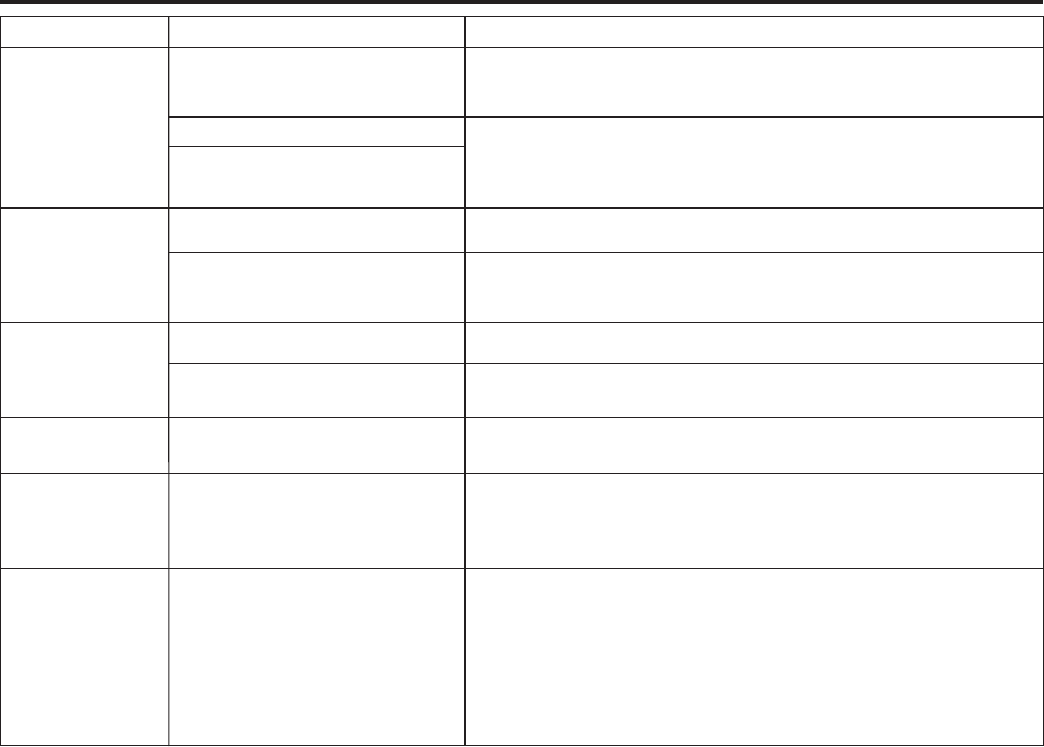
Trouble Shooting
17
iPod didn’t
charge up
iPod is locked up.
Problem with iPod battery
batteryroblem
Please make sure your iPod is working properly before dock
into the unit. Please refer to your iPod manual for detail.
Remote Control
didn’t work
Volume level is set too high
Decrease the unit and/or iPod/Shuffle volume
If the original sound source on your iPod is poor quality, distortion
and noise are easily noticed with high-powered speakers.
Try a different audio source such as a music CD.
Replace with new batteries
Point the Remote Control toward the IR sensor (below the power
On/Off button), and try getting closer to (within 10 feet of) the unit.
iPod is not installed properly
Remove your iPod from the dock and check for obstruction on
the connectors in the dock and on your iPod. Then reseat it in
the dock.
Symptom Possible Problem Solution
Sound is
distorted
Sound source is distorted
Batteries are too weak
Remote Control is not
pointed toward the IR sensor
Dock is stuck /
won’t open
Pull Manual Dock Release Tab (located center top of unit)
Power failure, other
Shuffle is docked,
yet "no iPod"
appears on the
display
5G iPod (iPod
with video)
temporarily locks
up when docked
and docking
drawer is closed
AND next item to
play is a video file.
Press play on your Shuffle, then the iPod button on the iH36
Either let the 5G iPod remain idle for up to 90 seconds until the
iPod unlocks, or reset the iPod by pressing and holding the
MENU and center SELECT button for 6-10 seconds until the
Apple logo appears.
Shuffle is not playing
Poor initial interaction between
5G iPod and iH36 trying to load
music track of video file