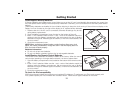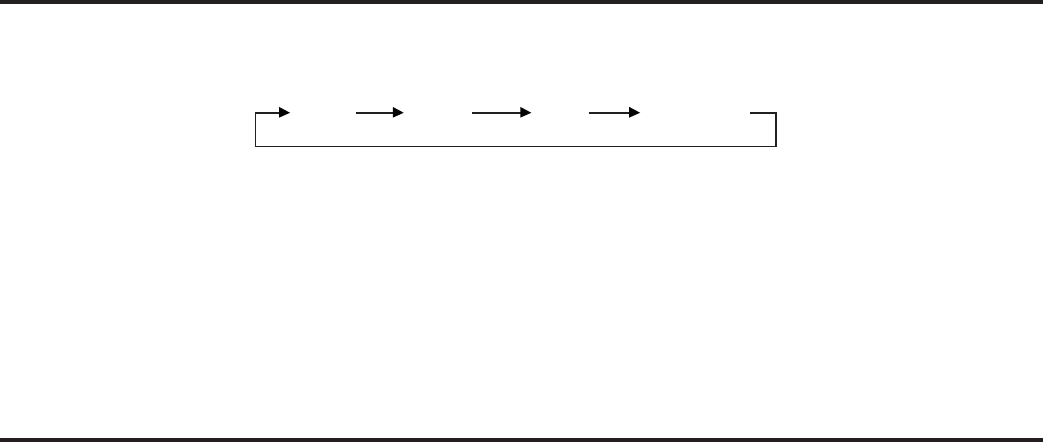
15
Listening to FM Radio, TV and Weather
Note: Extend FM wire antenna fully for best reception.
1. Press the ᕧ Radio Mode Button on the main unit or the remote control to play the radio. The radio frequency/channel
will appear on the lower part of the display.
2. Press the ᕧ Radio Mode Button to select the desired band. Each press changes the band as follows:
FM1 FM2 TV Weather
By using FM1 or FM2 preset mode, you may listen to FM band radio on either mode (see Presetting Your Favorite Station
below).
3. Use ᕦ Select Up/FF or ᕥ Select Down/Rew Button to tune in to the desired station.
4. While under FM1 or FM2 mode, press and hold the ᕦ Select Up or ᕥ Select Down Button for appox. 2 seconds to
auto seek available stations. Seek will stop at the first clear stereo signal. To seek a different station, continue as described.
5. Press the ᕩ Volume + and ᕨ Volume – Button on the main unit or the remote control to adjust the system volume.
Pres ƹ Mute Button to mute the output, press the button again to release it.
6. To turn off the unit, press the ᕡ Power On/Off Button on the main unit or the remote control.
The TV tuner allows you to listen to basic broadcast channels (2-13). With TV mode selected, tune in stations as in step 3
above. The unit can also receive the NOAA weather channel for your area. There are 7 channels in all, but typically only the
closest will come in. With Weather mode selected, follow step 3 above to find the weather channel for your area.
Presetting Your Favorite Station
You can preset 16 stations: 8 for FM (4 stations in FM1, 4 stations in FM2) and 4 stations in both TV and Weather channels.
Presetting a Station
1. Follow step 1 to 4 in Listening to Radio (above) to tune in the station you wish to preset.
2. Hold down the ᕤ Preset Button you wish to preset for about 2 seconds. You will hear beep tone to confirm the station
is stored.
3. To preset another station, repeat these steps. To change a preset station, tune into the desired new station and hold
down the ᕤ Preset Button. The new station will replace the previously preset station and the preset number will appear.
Tuning into a Preset Station
1. Press ᕧ Radio Mode Button on the main unit or the remote control to turn on the radio.
2. Press ᕧ Radio Mode Button to select the band.
3. Press the desired ᕤ Preset Button. The corresponding station/channel and preset info will show on the lower part of
the display.
4. Press the ᕩ Volume + and ᕨ Volume – Button on the main unit or the remote control to adjust the system volume.
5. To turn off the unit, press the ᕡ Power On/Off Button on the main unit or the remote control.