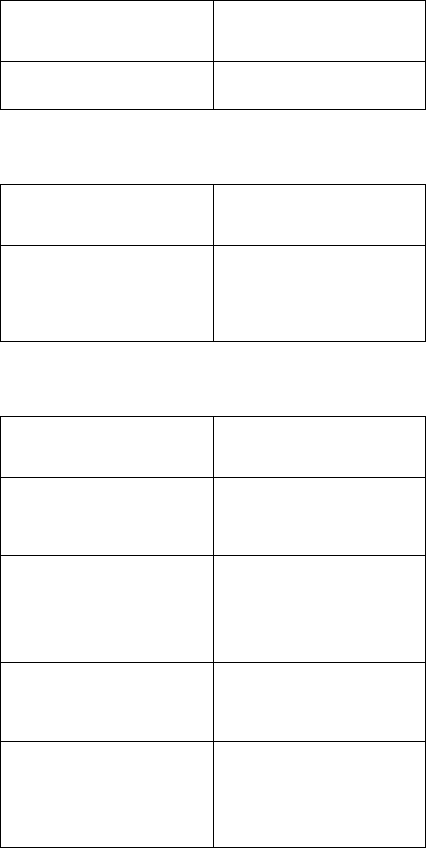
Beep Symptoms
Symptom/Error IBM ThinkPad Dock I
FRUs
Sequence of Actions
Beep sounds continuously. 1. Security feature group
2. Main card
Keyboard-Related Symptoms
Symptom/Error IBM ThinkPad Dock I
FRUs
Sequence of Actions
One or more keys do not
work on the external
keyboard, but the IBM
ThinkPad Dock I is
otherwise functional.
Go to “External
Keyboard” on page 556.
Indicator-Related Symptoms
Symptom/Error IBM ThinkPad Dock I
FRUs
Sequence of Actions
Power-good light does not
turn on, fan does not run,
and the computer is not
functional.
See “Undetermined
Problems” on page 573.
Computer is functional and
the fan runs, but the power
on indicator does not turn
on.
1. Check the connector
of LCD Group
2. Main Card
3. Go to “Power Supply”
on page 552.
LCD (IBM ThinkPad Dock I)
for the hard disk drive stays
on.
1. 2.5-inch hard disk
drive in the UltraBay
of the IBM ThinkPad
Dock I
LCD (IBM ThinkPad Dock I)
for the hard disk drive is not
working, but the IBM
ThinkPad Dock I is
functional.
1. Check the connector
of LCD Group
2. LCD Circuit Board
Group
3. Main card
ThinkPad SelectaDock Docking System 571


















