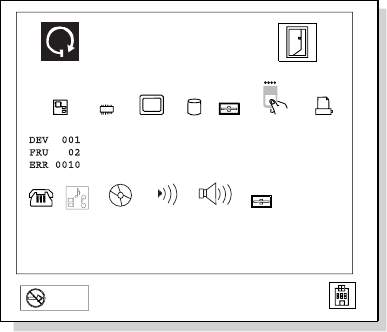
Error Log
Diagnostic errors are printed on the printer that is attached
to the parallel port when the error is detected. The error is
also logged in the system memory.
Do the following to display the errors:
1. End the test, if it is running.
2. Press Ctrl+A to select the advanced diagnostic mode.
3. Press Ctrl+E.
4. The error log appears.
5. To exit the screen, select the cancel icon or press
Esc.
The error log is not saved when the system is powered-off.
Diagnostic Error Codes
If an error is detected, the following appears:
Large X on the left side of the device icon.
Device ID (three digit)
Error code (two digit)
FRU code (four digit)
Exit
Restart
Start
SystemBoard Memory Display
HDD
FDD-1
Parallel
PCMCIA
1
2
FDD-2
Serial
CDROM
AudioInfrared
X
DSP
The device ID and error code are used to indicate the
detail portion of the FRU which caused the error. If
replacing a FRU does not correct the problem, see the
device ID or error code from the previous failure. If they
have changed, the cause might be because the new FRU
is defective or that the FRU was incorrectly installed.
ThinkPad 365X, 365XD (2625)
121


















