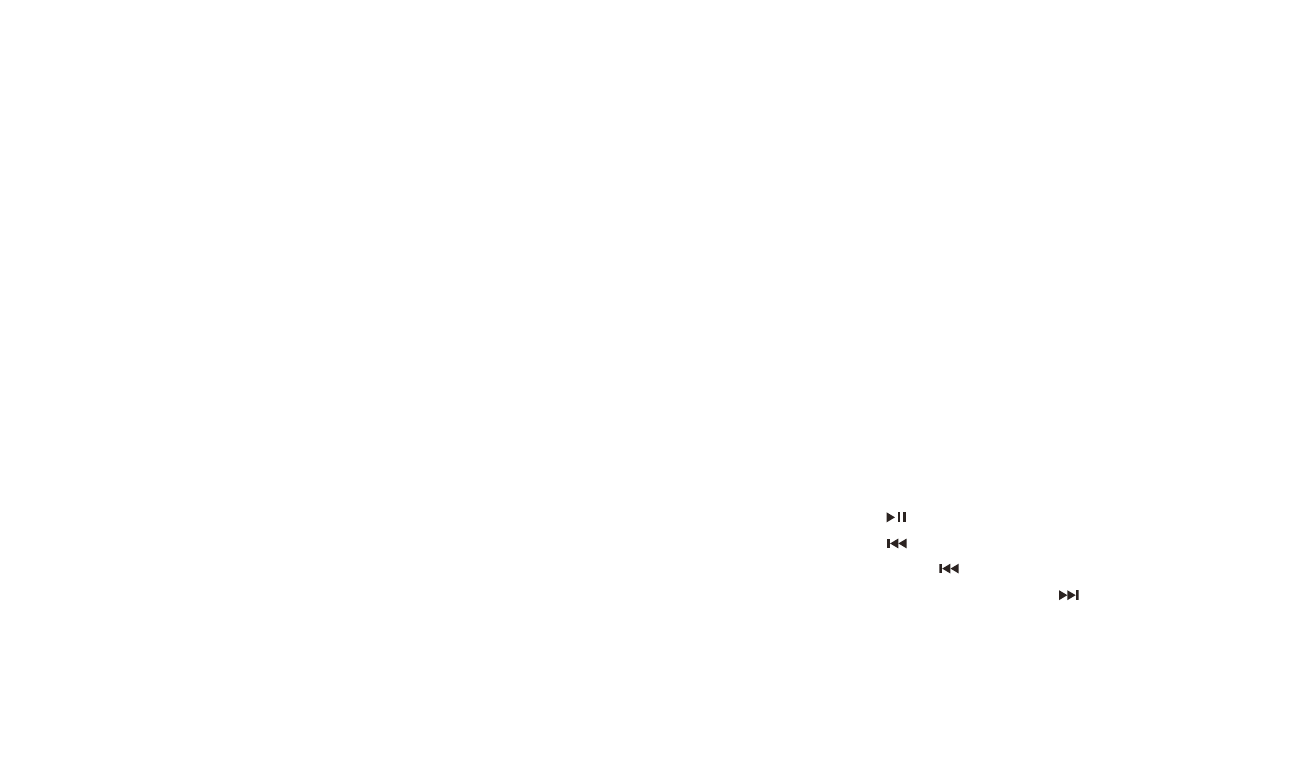
8 9
Manual Setting of Clock
1. Press & hold the HOUR or MIN button (Fig. 1) until the time begins
to flash, then release.
2. While the time is flashing press the HOUR or MIN button until you
have reached the desired time.
Note: A PM indicator (Fig. 2) will display during the PM hours. Be
sure to set the time for the correct 12 hour period - AM (morning)
or PM (evening).
Listening to Nature Sounds
1. Press the SOUND button (Fig. 1) to activate the nature sounds.
2. Toggle through the SOUND button to select one of the six nature
sounds. A corresponding symbol (Fig. 2) will appear next to the
sound to indicate which sound is on.
3. To adjust the volume, turn the VOLUME knob (Fig. 1) to your
desired level.
4. When finished listening to the sounds you may turn them off by
pressing the POWER button. (Fig. 1)
Note: When the unit is turned on it will always default to the last
mode used.
Listening to the Radio
1. Press the RADIO button (Fig. 1).
2. Use the AM/FM switch located on the back of the unit (Fig. 3) to
change between bands.
3. Rotate the TUNER (Fig. 1) to select a radio station.
4. To adjust the volume turn the VOLUME knob (Fig 1) to your desired level.
5. When finished listening to the radio you may turn it off by pressing
the POWER button. (Fig. 1)
Note: Adjust the antenna on the back of the unit to better the radio
reception if needed.
Playing Audio Compact Discs (CD)
1. Press the CD OPEN (Fig. 1) button to open the compartment door.
2. Insert the disc, label side up, into the CD compartment.
Note: Be sure CD is securely fastened in to center.
3. Close the CD compartment door
4. Press the CD button (Fig. 1), the number of tracks will display.
Note: NO will be displayed if you press CD when there is no disc
in the disc player
5. Press PLAY/PAUSE (Fig. 1) to begin playing CD
6. Press SEEK/TRACK (Fig. 1) to skip to beginning of the current
track; press SEEK/TRACK (Fig. 1) twice to skip to the beginning
of the previous track; press SEEK/TRACK (Fig. 1) to skip to the
next track.
SS-6000_6 7/15/05 8:43 AM Page 9


















