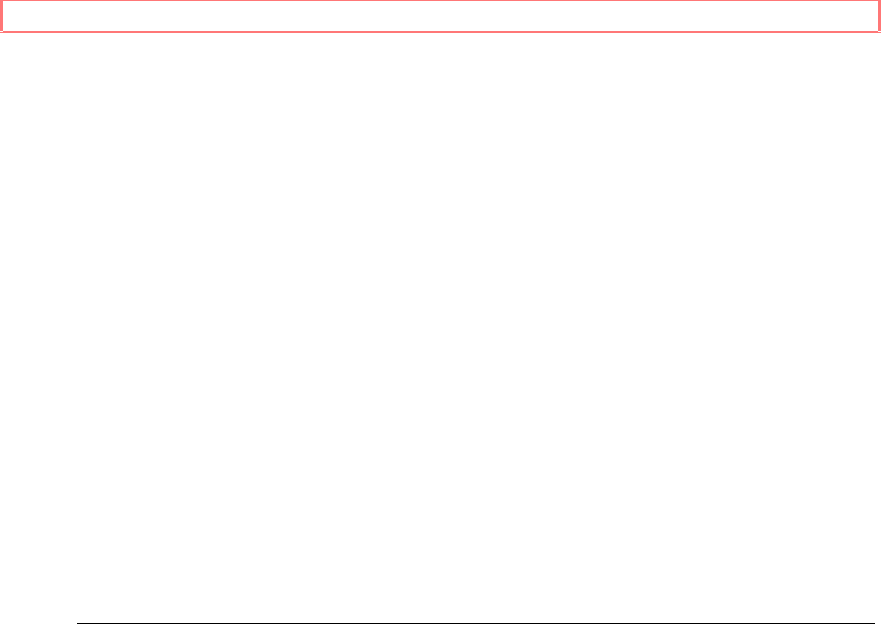
Advanced Operations (Second VCR)
47
Audio dubbing is a procedure whereby you can replace sections of the
linear audio track on your tape with new audio information. During audio
dubbing the video section and the Hi-Fi audio section will not be disturbed,
only the linear audio track. (see page 24 "Choosing a Mode for Audio
Playback" for more information)
The new audio information can come from either a receiver,
1
a
microphone, or any device that can generate a audio signal.
Audio Dubbing Hookup Illustration
To begin dubbing
First connect the audio source to the audio input jacks on the front of
your VT-F482A. (see example above)
Be sure that the record safety tab is not missing.
Recording Monaural Sound
If you are recording monaural sound you will only use one jack. Connect
your plug to the left jack marked AUDIO IN (L). This jack inputs monaural
sound to both the left and right channels.
Press the AVX button (located on the remote control) to select L2 (Line
2) which appears in the VCR's channel display.
Press GUIDE, then press 5 to bring up the Initial setup screen.
Set item 4 HIFI/MIX/LINEAR, to the "LINEAR" setting (see "Initial Setup
Options" on pages 20 and 21 for more information)
Find the place on the tape which will become the beginning for your
audio dub. This can be done using the PLAY button and the SHUTTLE
dial. Pause the tape when you reach your start point.
Press the DISPLAY button (located on the remote control) to display the
counter reading in the VCR's display. The number shown will be your
"start point".
To find the "end point" of your audio dub play or search through the tape
until you find the place where the audio dub will stop. Press CLEAR
(located on the remote control) and the VCR display will read "0:00:00".
Rewind the tape to the "start point" using the SHUTTLE dial. By using
the SHUTTLE dial you can find the exact spot you wish the dubbing to
start.
Press the A.DUB button on the remote control. (Be sure that your audio
source is ready) Start your audio source and then press the PAUSE
button to begin audio dubbing. The VCR will stop automatically when the
counter reads "0:00:00" (the "end point").
After dubbing, select the type of audio for listening
To hear the sound that was dubbed, select "HIFI/MIX/LINEAR
<LINEAR>" following "Initial Setup Options" on pages 20 and 21.
To hear the dubbed sound and the sound before dubbing
simultaneously, select "HIFI/MIX/LINEAR <MIX>" following "Initial Setup
Options" on pages 20 and 21.
Video Dubbing
Video dubbing is a procedure whereby you can replace sections of video
on your tape with new video information. The dubbing erases the old video
while laying new video in its place. During video dubbing the Hi-Fi audio
section will be erased but dubbing will not affect the audio recorded onto
the linear track. (See page 24 "Choosing a Mode for Audio Playback" for
more information)
The new video information can come from either a camcorder, another
VCR, or any other device that can generate a video signal.


















