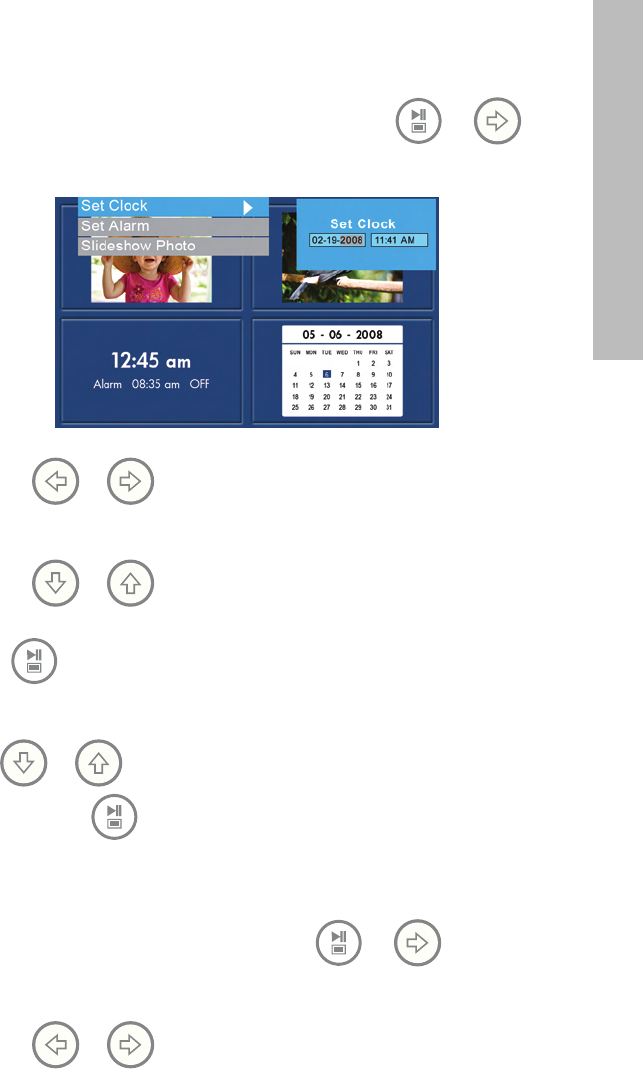
26
ENGLISH
Setting the Calendar and Clock:
• The Set Clock option will be highlighted. Press the
or
button to open the Set Clock screen as shown below.
• Use the & buttons to move between the calendar and
clock values.
• Use the
& buttons to change the date and time values.
• Press
when desired date and time are selected. This will return
to the TIME SET menu.
• Use
& to highlight the Set Alarm or Slideshow Photo
options. Press
to select the desired option.
Setting the Alarm:
• Highlight the Set Alarm option. Press the
or button to
open the Set Alarm screen.
• Use the
& buttons to move between the calendar, clock,
and On/OFF values.


















