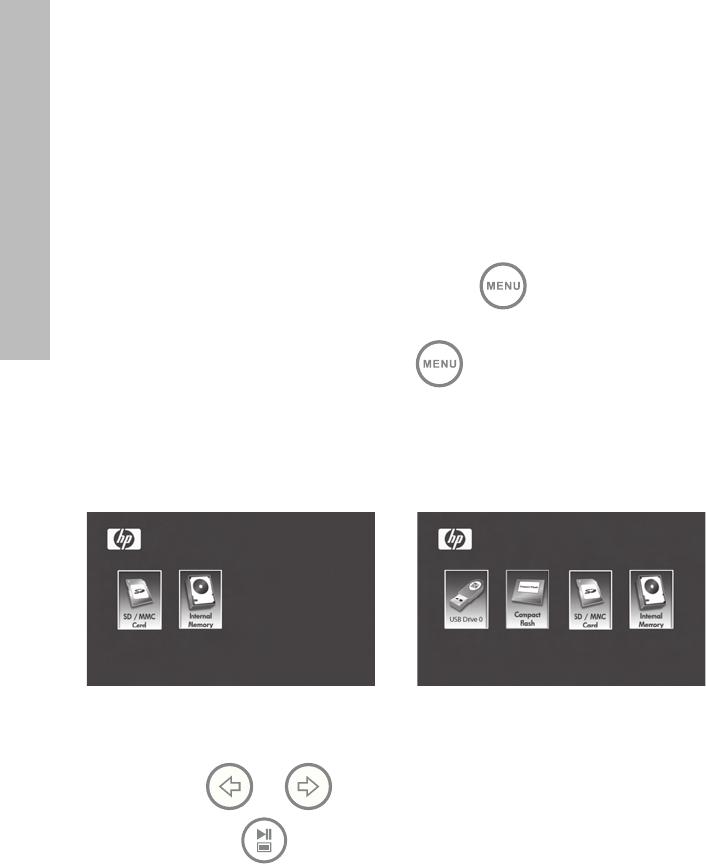
13
ENGLISH
The HP Digital Picture Frame can play back content from internal and
external memory devices such as USB flash drives and memory cards
typically used with digital cameras. More than one external memory
device can be inserted at any given time. However, content from only
one memory source can be selected for playback.
To select the desired picture source, there are many methods to get to
the memory source selection menu.
1. In slideshow or browse mode: Press
button twice.
2. In MAIN MENU mode: Press
button Once.
This will display the memory source screen as illustrated
below. Note: The screen may differ depending on type
and number of external memory devices that are inserted.
or
3. Use or to highlight the desired memory source
icon. Press
to select. This will bring up the MAIN MENU
for the memory source just selected.
SD/MMC Card only SD/MMC card, Compact Flash,
and USB Flash Drive inserted.
Selecting a Memory Source


















