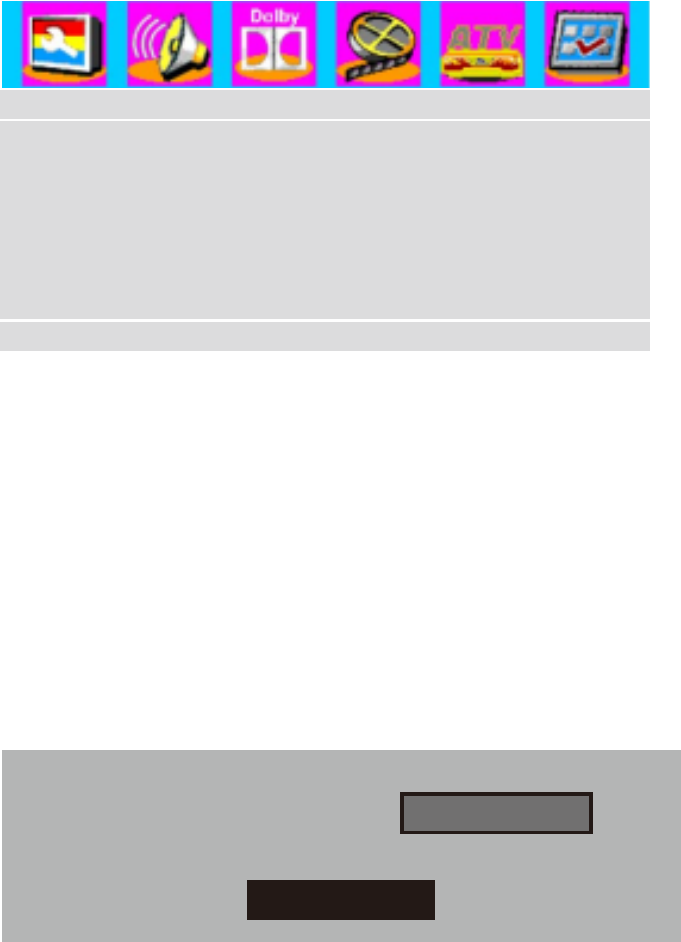
ATV Audio Mode
There are night mode of audio for choose.
Please to choose the local audio system you need.
4.6. Preference Page
Press SETUP button to Preference Page when disc cover is open.
Preference Page
Go to preference page
Tv Type
Audio
Subti tle
Disc Menu
Parental
Password
Defaul t
PAL
Eng
Eng
Eng
TV Type : Select TV standard.
PAL,AUTO,NTSC.
Audio : Select audio language.
Subtitle : Select subtitle language.
Disc Menu : Select menu language.
Parental : Select parental control.
1 Kid Saf 2 G 3 Pg 4 Pg_13 5 Pgr 6 R 7 Nc17 8 Adult .
Password
Password Mode : Select on or off.
Input the password and press OK button if you want to change it.
The default password is 0000.
Pas s wor d
OK
Password
Input the old password and new password, then press OK button if you want to change the
password.













