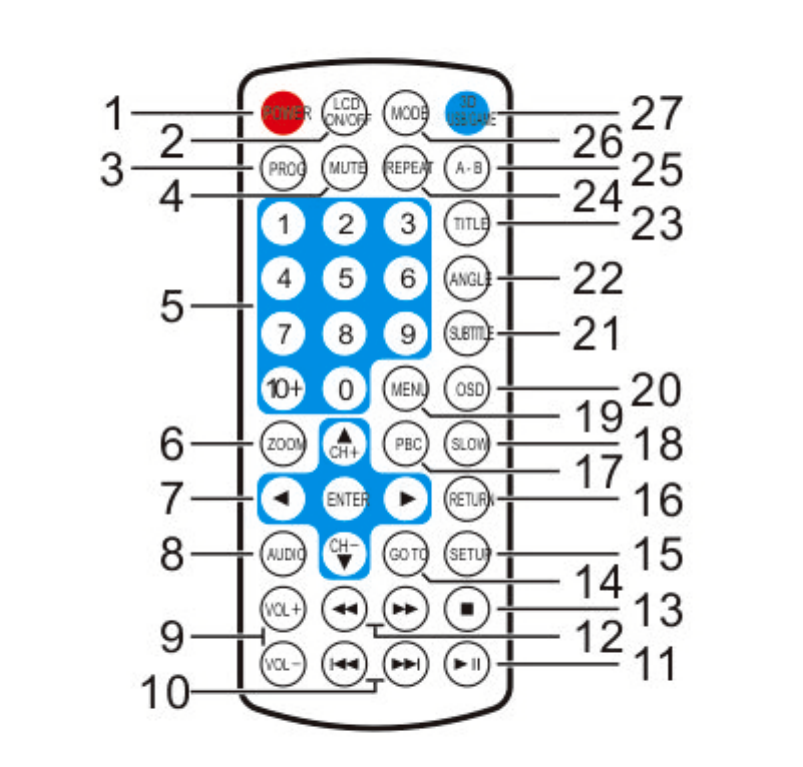
2.Remote control
1) POWER : Power on or power off.
2) LCD ON/OFF : Turns on/off LCD monitor.
3) PROG
4) MUTE : Switch between mute on or mute off.
5) 0-10 buttons : Press to directly select the desired track, preset tuning or disc.
6) ZOOM : 1/4, 1/3, 1/2, 2, 3, 4
7) Direction & Enter : Navigates menus.
8) AUDIO : Press to change the audio language during DVD playback.
9) VOLUME : Press to increase or decrease the volume.
10) PREVIOUS : Press to return to the previous tracker (chapter).
NEXT : Press to go to the next tracker (chapter).
11) PLAY / PAUSE : Press to switch sequentially between playback and pause.
12) REVERSE : Press to perform fast reverse..
FORWARD : Press to perform fast forward.
13) STOP : Press to stop playback.
15)SETUR
16) RETURN : Press to display the PBC menu during PBC playback..













