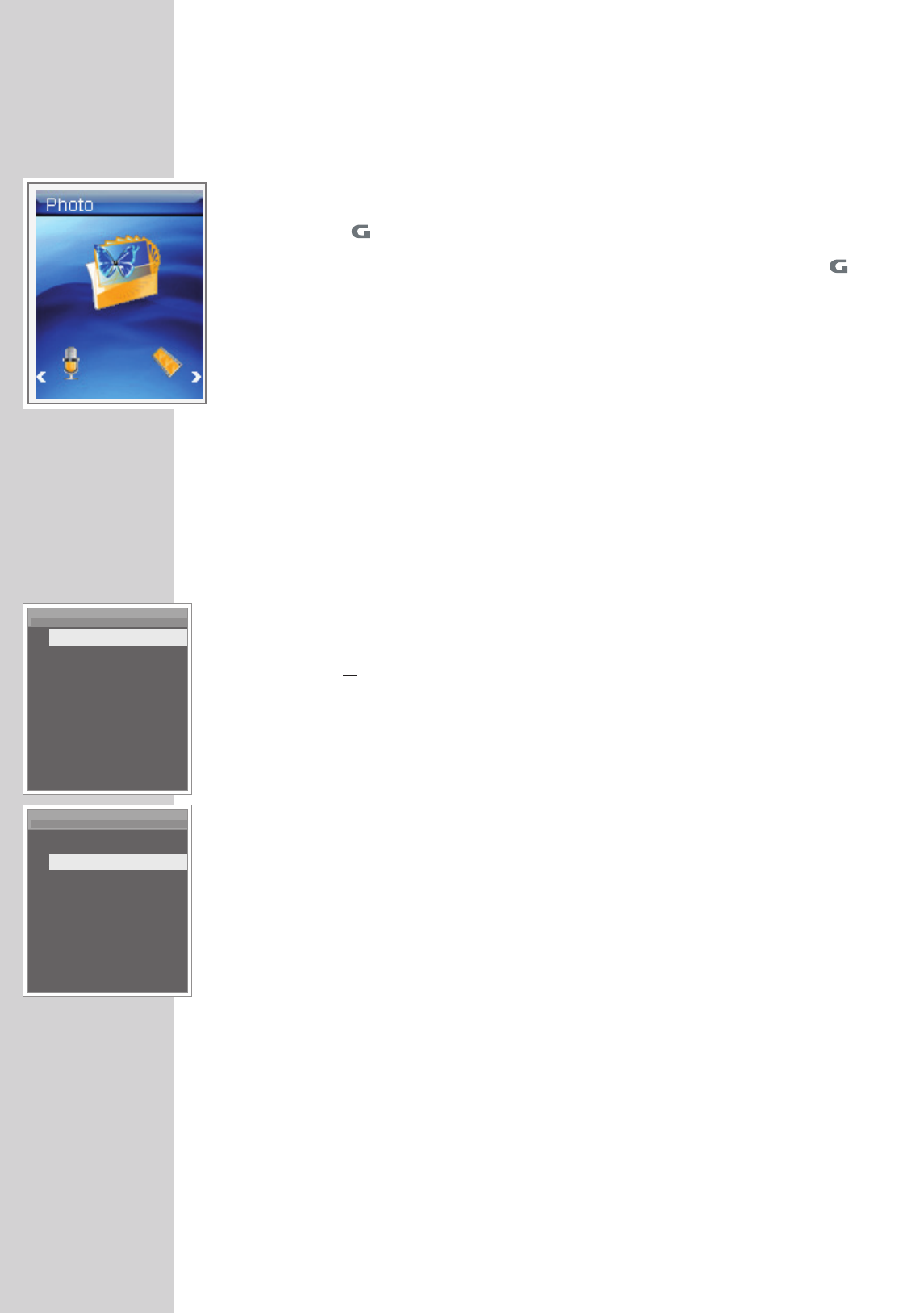
20
PICTURE PLAYBACK ----------------------------------------------------------------------------------
Picture playback
Starting picture playback
1 Open the main menu in the current playback mode by pressing and holding
»«.
2 Select the »Photo« operating mode with » « or » « and activate with » «.
– All folders and files are displayed.
3 Select the photo file or the folder you want with »
+
« or »
–
« and press » « to
open.
– A slide show starts, starting with the picture selected.
4 Press » « to switch back to the file list.
Functions in the picture menu
Opening the picture menu
1 To open the picture menu in »Photo« mode, briefly press »FUNC«.
Switching between slide show and manual mode
1 In the picture menu, select the »Slide Show« option with »
+
« or »
–
« and
activate with » «.
– The slide show starts automatically;
or
1 In the picture menu, select the »Manual Scan« option with »
+
« or »
–
« and
activate with » «.
2 Select the previous or next picture by pressing »
+
« or »
–
«.
V
V
V
V
Λ
Λ
7
Slide Show
7
Manual Scan
Photo
7
Slide Show
7
Manual Scan
Photo


















