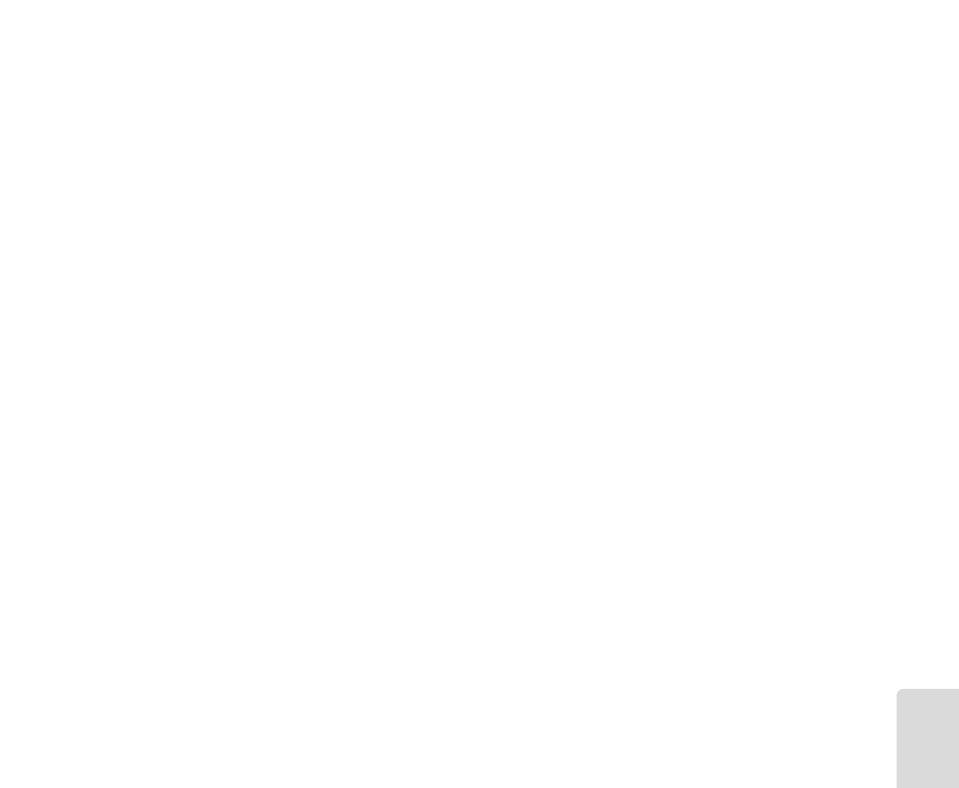
Port type Select type of port (COM1 to COM4 or LPT1 to LPT3) (only available if
you have selected either “MPAXX100 serial” or “card station parallel” at
“Device”.
Show only MP3 files Only shows files in the Selection window with the extension .MP3
Accept all files for the Play list Accepts other files for the Play list than just .MP3 files
Confirm when deleting If this option is activated, you will be asked to confirm as soon as you
the Play list try to delete a track in the Play list.
Use ID3 tag for title in Play list Here you can determine whether the ID3 tag of the file is used in the
display of the MP
AXX
Remove Riff-Wave Header Removes the Riff Wave Header in some MP3 files. The MPAXX
before downloading cannot read files with this header. This function should only be activated if
necessary because the process of downloading will otherwise be prolonged.
Cut names to display length Restricts the length of the names of the music titles to 16 characters
(corresponds with the width of the display of the MP
AXX).
Autoplay highlighted MP3 file Activates the automatic playback of highlighted .MP3 files
Display directory path Displays the currently selected directory in the title bar
Select language Here you can choose between the English, German or the French version.
- MultiMediaCard Shows name of the inserted MultiMediaCard and information about the
occupied and available storage capacity of the card.
- Play list Allocates a card name to the current Play list; this will also be downloa-
ded to the MultiMediaCard and shown in the display of the MPAXX.
- Save settings Here you can save your settings for future sessions immediately.
● Help Provides you with comprehensive help functions.
Many of the menu options listed here are also available in the pop-up menus which
you can activate by clicking the right mouse button in the individual windows
(Selection list/Play list/MultiMediaCard window).
14
**mpaxx_e_win_3.00.qxp 16.05.2000 21:12 Uhr Seite 14


















