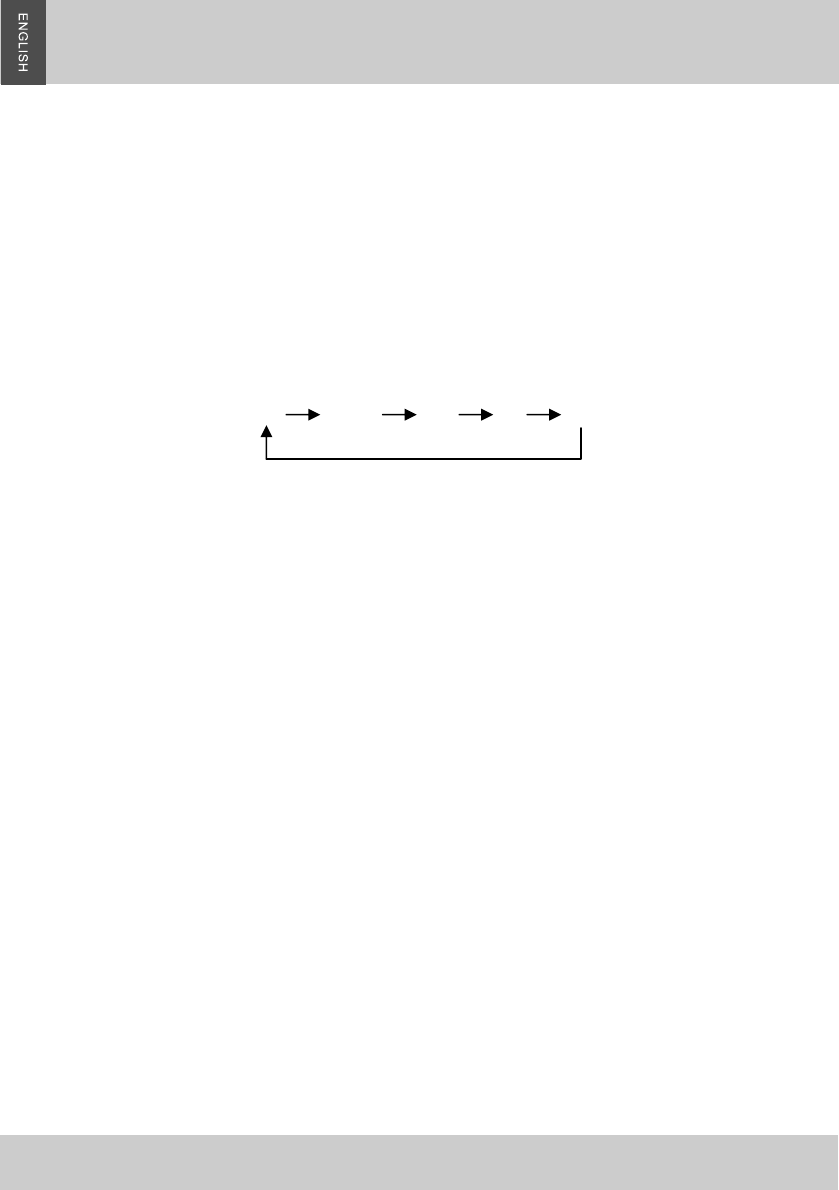
SOUND CONTROL
13
To mute the sound, press the MUTE button, "MUTE" will flash on the LCD display. Press the MUTE
button again to restore the sound.
PRESET EQ FUNCTION
The unit has 5 preset equalizer. The presets are PASS, CLASIC, ROCK, POP and JAZZ. The equalizers
enhance certain frequency groups to suit the type of audio output.
To select a preset press the EQ button until desired preset appears on the LCD
display
PASS CLASSIC ROCK POP JAZZ
MUTE FUNCTION


















