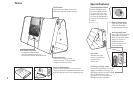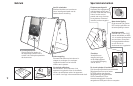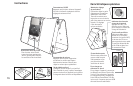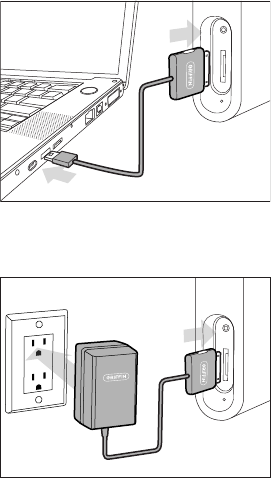
Battery
Journi is equipped with a built-in,
high-output Lithium-Ion battery
designed to play up to ten hours on
a full charge. In-battery circuitry
prevents over-charging.
Griffin's Dual Fuel technology gives
you two ways to recharge:
USB Charging
First, remove your iPod from the dock.
Then, plug the USB-to-dock-connector
cable into Journi’s Power Port and a
powered USB port on your computer.
Once Journi’s fully recharged, return
your iPod to the dock, and your iPod
can sync with your computer. The
USB-to-dock-connector cable can
also be used to connect Journi to
Griffin’s PowerJolt or PowerDuo
auto power adapters, to charge
Journi on the go.
AC Charging
Use the included Griffin PowerBlock
AC adapter and USB-to-dock-connector
cable to charge Journi by plugging into
any 100V - 240V wall outlet.
Journi can be used during either
charging method.
4