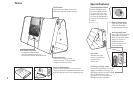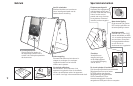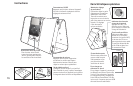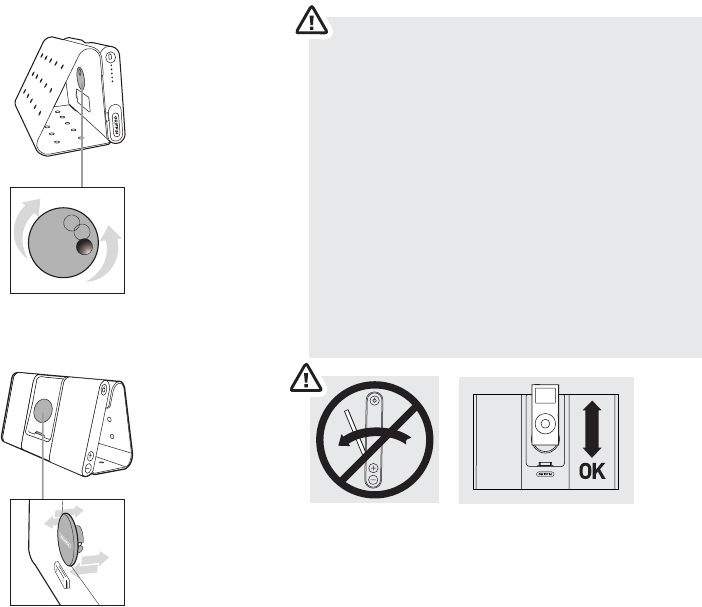
Tighten
Loosen
Seating & Removing your iPod
Your iPod should sit securely on the
dockconnector with its face even with
the front of Journi’s speaker grilles.
Journi’s cradle is designed to support
your iPod as it plays. However, it does
not lock your iPod in place or prevent
it from falling if Journi is turned upside
down or sideways when the wrapstand
is open. To protect your iPod and Journi,
you should always close the wrapstand
before moving the unit.
To set the Adjustment Pad, slowly turn
the Depth Adjustment Wheel on Journi’s
back. Once you’ve set the depth for your
iPod, you shouldn’t have to adjust it again
until you use a different iPod model.
IMPORTANT: To remove your full-size
iPod from the cradle, do NOT pull the
iPod away from the cradle area. Doing
so places excess strain on the dock
connector and can damage Journi’s
connector and your iPod.
Instead, press your fingers or two thumbs
lightly on the face of the iPod and slide
gently upward. It will disengage from the
dock connector and slide out.
For the iPod nano, simply grasp the iPod
on both sides and gently push straight up
untill the iPod slides free.
3