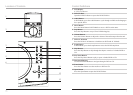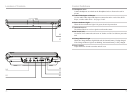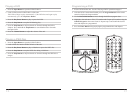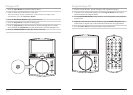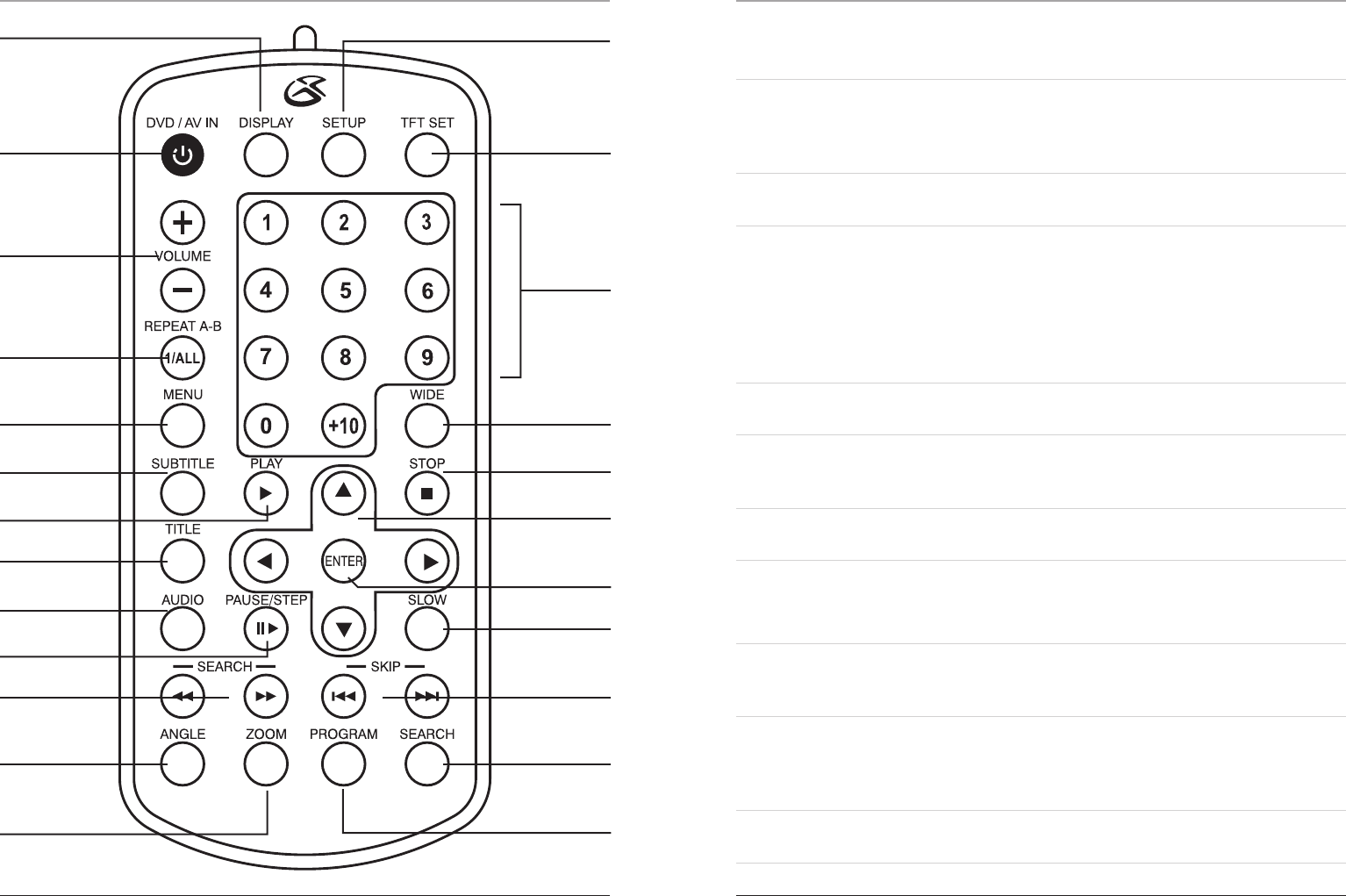
Location of Controls
10
Control Denitions
11
22
23
24
25
26
28
29
31
32
35
36
37
38
41
42
43
33
44
30
39
40
27
21
34
21 Display Button
Press the Display Button to view the on screen display and see time information on
the DVD or CD that is playing.
22 DVD/AV In/Power Button
Press the DVD/AV In/Power Button to switch between DVD and AV In Mode.
Press the Power Button once to turn the unit on, and press and hold the Power But-
ton to turn the power off.
23 Volume Buttons
Press the Volume Buttons to adjust the volume of the unit.
24 Repeat A-B and 1/ALL
When playing a DVD, press the Repeat A-B and 1/All Button once to designate
an “A” point. Press the Repeat A-B and 1/All Button a second time to designate
a “B” point and repeat the section of DVD movie between point “A” and point
“B”. When playing a CD, press the Repeat A-B and 1/All Button once to repeat an
individual track of a CD. Press the Repeat A-B and 1/All Button twice to repeat an
entire CD.
25 Menu Button
Press the Menu Button in DVD Mode to access a DVD’s main menu.
26 Subtitle Button
In DVD Mode, press the Subtitle Button to cycle through available subtitle options
for a specic DVD.
27 Play Button
Press the Play Button to play a loaded DVD or CD.
28 Title Button
In DVD Mode, press the Title Button to view the title screen on a DVD.
• The Title Button will only work with compatible DVDs.
29 Audio Button
In DVD Mode, press the Audio Button to cycle through available audio languages
for a specic DVD.
30 Pause/Step Button
In DVD Mode, press the DVD Pause & Step Button once to pause a DVD during
play. Press the DVD Pause & Step Button consecutively to skip one frame at a
time while playing a DVD.
31 Search Buttons
Press the Search Buttons to search through a DVD or an individual CD track.