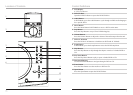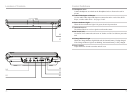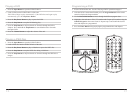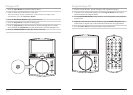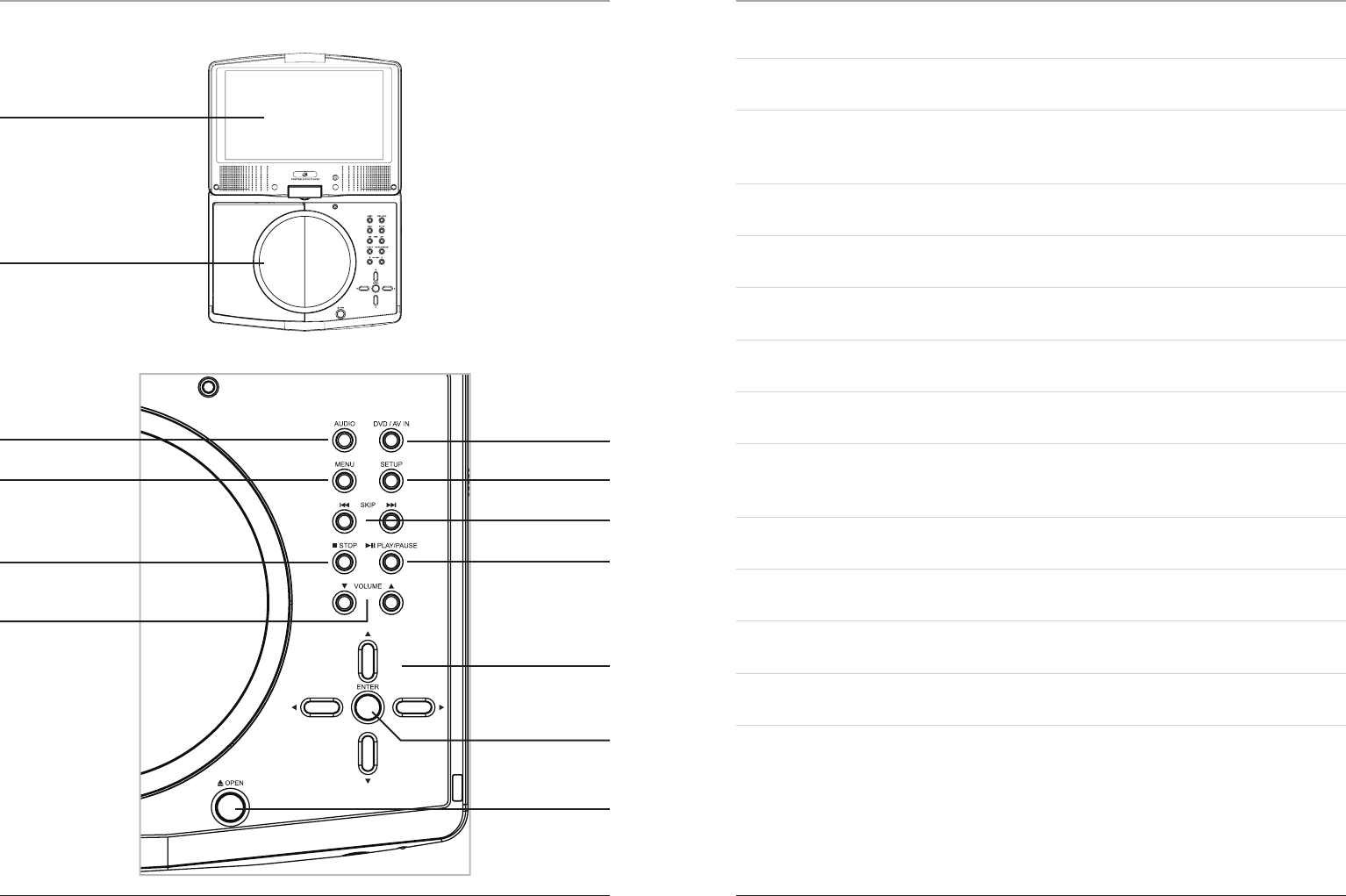
Location of Controls
6
Control Denitions
7
3
4
5
6
7
8
10
9
12
11
13
1
2
1 LCD Display
9” TFT LCD Screen.
2 DVD/CD Door
Open the DVD/CD Door to expose the DVD/CD Drive.
3 Audio Button
In DVD Mode, press the Audio Button to cycle through available audio languages
for a specic DVD.
4 Menu Button
Press the Menu Button in DVD Mode to access a DVD’s main menu.
5 Stop Button
Press the Stop Button to stop a CD or DVD during play.
6 Volume Buttons
Press the Volume Buttons to adjust the volume of the audio output from the unit.
7 DVD/AV In Button
Press the DVD/AV In Button to switch between DVD and AV In Mode.
8 Setup Button
In DVD Mode, press the Setup Button to access the DVD Setup Menu.
9 Skip Buttons
Press the Skip Buttons to skip through the chapter or tracks of a loaded DVD or
CD.
10 Play/Pause Button
Press the Play/Pause Button to play or pause a loaded DVD or CD.
11 Directional Buttons
Use the Directional Buttons to navigate through a DVD or CD.
12 Enter Button
Press the Enter Button to select media on a DVD or CD.
13 Open Button
Press the Open Button to open the DVD/CD Door.