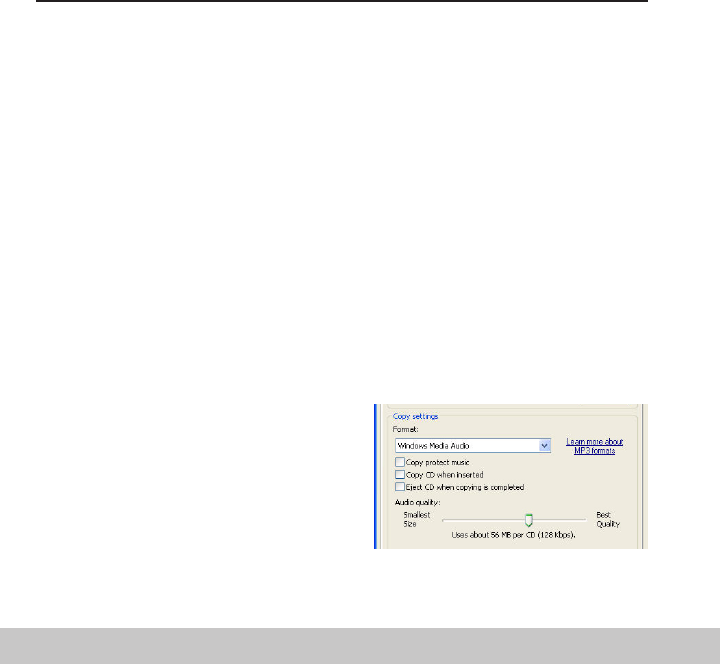
28
5 - Need Help?
Troubleshooting
Q What type of files can I play?
A MP3 and WMA files. You cannot play AAC files or DRM protected files that have
been copied directly to the player.
Q Why can’t I play DRM protected files?
A DRM-protected files will only play if you copy them to the player through
Windows Media Player or through the music management software provided by
the online music store where you purchased the files.
Q How do I check battery life?
A Look at the battery indicator on the main LCD screen. The more the battery is
filled in, the more charge remains.
Q Why don’t the playback controls work?
A Check the Hold switch on the side of the player. If it is in “Lock” position, all
keys on the player are locked to prevent accidental operation.
Q How do I change the Copy Settings in Windows Media Player?
A Click Tools > Options... > Copy Options and look under Copy Settings. You can
select the format and sample rate of your audio files and choose whether or not
you want to copy protect your music.


















