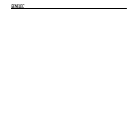9
This feature is designed to compensate for the boost often occurring at this frequency range when the
loudspeaker is placed upon a meter bridge, table or similar reflective surface.
Treble Tilt control
Treble Tilt control (switches 6 and 7) allows adjusting the treble response above 5 kHz by +2 dB, -2 dB or
-4 dB, which can be used for correcting an excessively bright or dull sounding system or to compensate
for high frequency level loss if the loudspeaker is placed behind a screen.
An acoustic measuring system such as MLSSA or WinMLS is recommended for analyzing the effects of
the adjustments, however, careful listening with suitable test recordings can also lead to good results if a
test system is not available. The table below shows some typical settings in various situations.
Always start adjustment by setting all switches to "OFF” position. Measure or listen systematically through
the different combinations of settings to find the best frequency balance. See table below for some typical
settings in various situations. Please note that the GLM Loudspeaker Controller allows a much more
versatile and precise set of controls to be used, and supports the fully automatic system alignment feature,
the Genelec AutoCal.
Loudspeaker Mounting Position Treble Tilt Bass Tilt Bass Roll-Off Desktop
Flat anechoic response None None None None
Free standing in a damped room None -2 dB None None
Free standing in a reverberant
room
None -4 dB None None
Near field on a reflective surface None -2 dB None -4 dB
In a corner None -4 dB -4 dB None