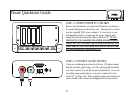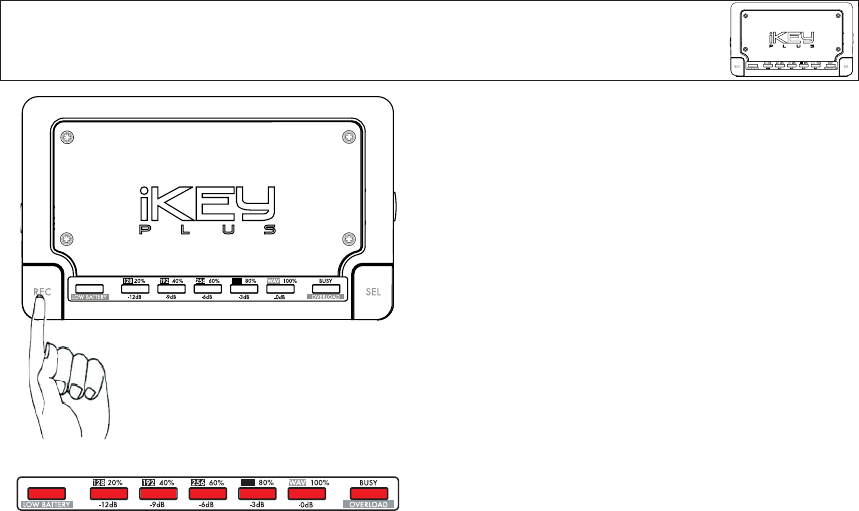
320
320
RECORD
RECORD
STEP 10: PRESS RECORD TO START!
When you are ready to start the recording, press the REC
button found on the left front of the unit.
Once the REC button is pressed, all of the LED lights will
turn on briefly to show that the unit has recognized your
command. After the LED lights extinguish (usally 0 to 2 sec-
onds), the recording will commence. Notice that during
recording, the LED to the far left labeled RECORD will illu-
minate solidly.
Once the recording has started, the LED lights will once
again function as a VU meter, showing you the input volume.
You may adjust (if necessary) the RECORD LEVEL CONTROL,
as illustrated in STEP 8, at any time during the recording.
320
320
RECORD
RECORD
Figure C - All LEDs illuminate briefly to show that the unit has
recognized your command.
320
RECORD
320
320
RECORD
RECORD
320
RECORD
15
Visual Quickstart Guide
(continued)