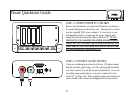320
RECORD
320
RECORD
320
320
RECORD
RECORD
320
320
RECORD
RECORD
320
320
RECORD
RECORD
STEP 7: START PLAYBACK OF SOURCE
In order to adjust the recording level of the iKEYplus, it is nec-
essary to start playing the source that you wish to record from.
If you will be recording from a microphone, begin speaking in
the same voice that you will use when the unit is recording.
STEP 8: ADJUST RECORD LEVEL CONTROL
While looking at the front LED lights on the unit, adjust the REC
LEVEL control (on the left side of the unit) until the lights reach
no further than the 0dB indicator (shown underneath the
lights). This is very important, as if the level exceeds 0dB, it will
cause distortion and will render the recording unlistenable.
Conversely, if the level is too low, it will cause the recording to
sound muffled. If you are recording something that may get
louder as time goes on (a live recording for instance), you may
want to set the REC LEVEL lower so that any unexpected
increase in volume will not cause distortion.
320
RECORD
Figure A - The illuminated LEDs show a level of -3dB.
The arrows point to the VU metering values (in dB).
13
Visual Quickstart Guide
(continued)