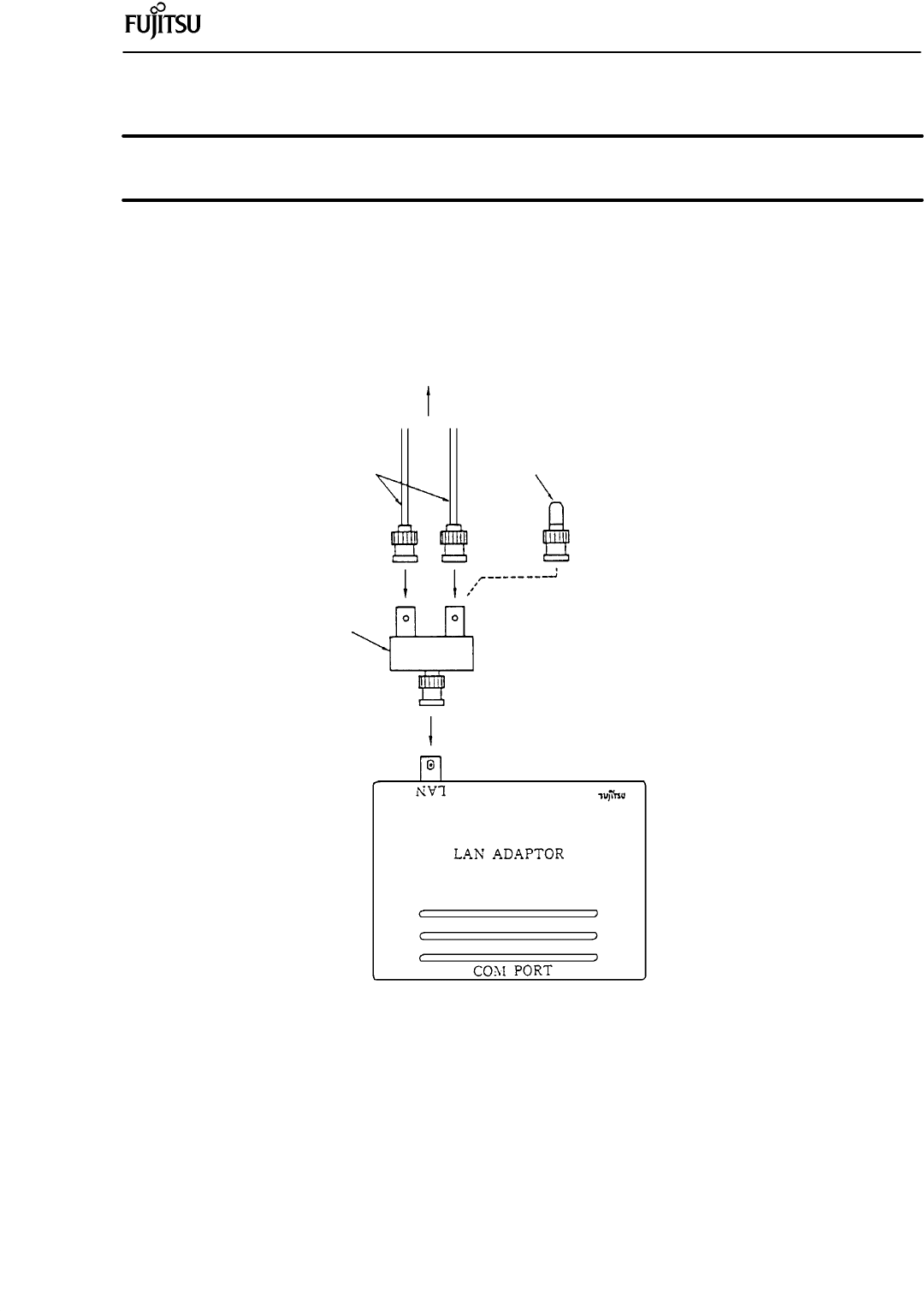
CONNECTIONS AND POWER-ON SEQUENCE
2-6
2.3 CONNECTING TO NETWORK
Connect the LAN connector to a network including a host computer as shown in Figure 2.3.
J Connecting to network
Connect the LAN connector to a network including a host computer as shown in Figure 2.3. Use a light coaxial
cable, a terminator and a Y-type connector (T or F type also available) which are optionally available. They are
not attached to the LAN adaptor.
To network
Light coaxial cable
Terminator
Y-type connector
Fig. 2.3 Connecting to Network (Examlpe)
J Cautions
Turn off the power when connecting/disconnecting cables; otherwise, the LAN adapter will be damaged.
When disconnecting a cable, hold its case or connector; otherwise, the cable may break.


















