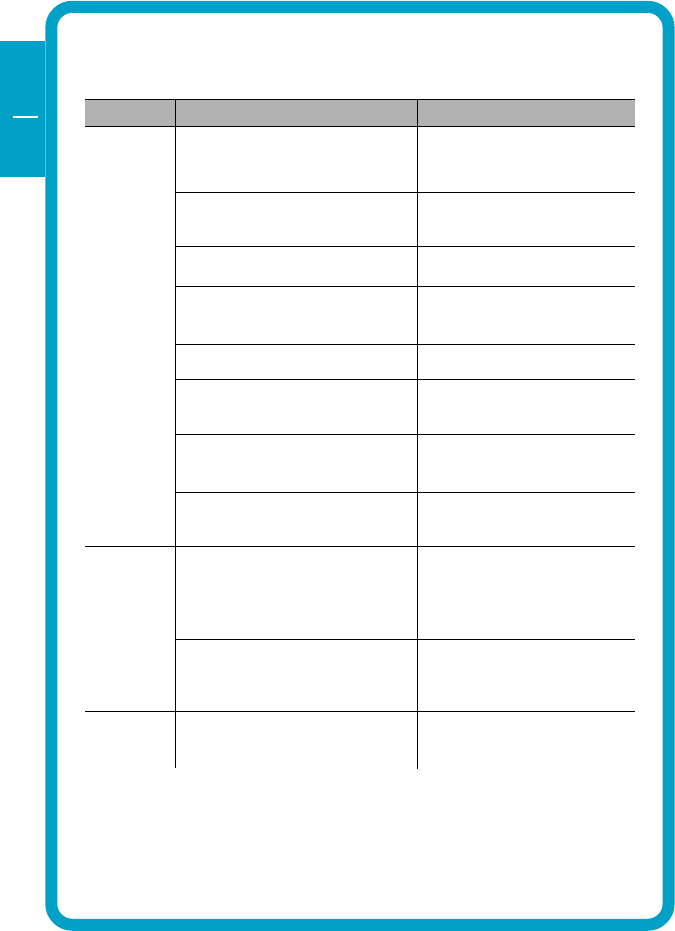
20
GB
USA
4
4.2 Description of the menus
MENU SUBMENU DESCRIPTION
OPERATION DOWNLOAD SELECTED FILES Download selected data or
FROM PC TO PLAYER files from PC into internal/
external memory (Drag & Drop)
UPLOAD SELECTED FILES FROM Upload selected data or files
PLAYER TO PC *) from internal/external memory
of Player to PC (drag & drop)
REMOVE SELECTED FILES FROM Delete selected data or files from
PLAYER internal/external memory of Player
REMOVE ALL FILES Delete all data or files from
internal and/or external
memory of Player
FORMAT Format all internal/external
memory of Player
FORMAT ALL MEMORIES Format all selected data or files
in internal and/or external
memory of Player
CANCEL OPERATIONS IN QUEUE Cancel operation of selected
DOWNLOAD/UPLOAD/DELETE
in queue
CANCEL ALL OPERATIONS Cancel all operations of
DOWNLOAD/UPLOAD/DELETE
in queue
VIEW MEMORY Option for viewing selected
memory in internal/external
memory. You can select and
view one of [NAME,STORAGE,
SIZE, DATA]
PC Option for viewing data in
PC. You can select and view
one of [BIG ICON, SMALL,
ICON, LIST, REPORT]
ABOUT ABOUT Information on Digital Audio
Manager software
*) Note: When "UPLOAD SELECTED FILES FROM PLAYER TO PC" is
selected:
1. MP3 and WMA files can not be uploaded from Player to PC.
2. Voice files will be converted into .wav and stored on the PC.


















