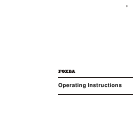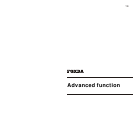002-01:00/03:27
music.mp3
VOL15
EQ setting
Normal
DBB
Jazz
Rock
Classical
Pop
Music/Voice information display:
13
Under the playing mode, press EQ/REC button for a period of time to select 6 different music modes:
LCD displays as:
1.Song information
2.music or voice file number
3.Current playing time
4.file total time
5.music or voice
Press this button a period for EQ set, short time for repeat A-B set
When in play/stop status, the display will show the information of music or voice files e.g. Song title,
distributor, copyright, etc. The display will also show the playing file the particular
information(status, music or voice file number, current playing time, music total time)
002-01:00/03:27
music.mp3
VOL15