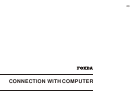23
Upload/download files
Remarks: During the process of uploading/downloading files, WRITE/RD will be shown
on the screen. If you unplug the cable at this time, it may cause errors to the files.
The operation for this player is just like other USB storage device, you can copy file to related
file folder, or to rename it for the sake of better understanding of song title during playing or
recording.
when a file is deleting
when a file is writing
when a file is reading
After the machine has connected with a PC, choose the files that you want to copy and drag
it to the removable device folder (mp3 player). The saved files will play according to their
file names. If you want to change their order of playing, please change their file names
(Please refer to next page)
Naming of files
For large amount of music/voice/recorded files, users may define the file names according to
their own preference.
When no files LCD display as: