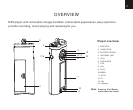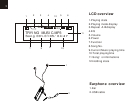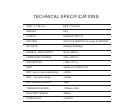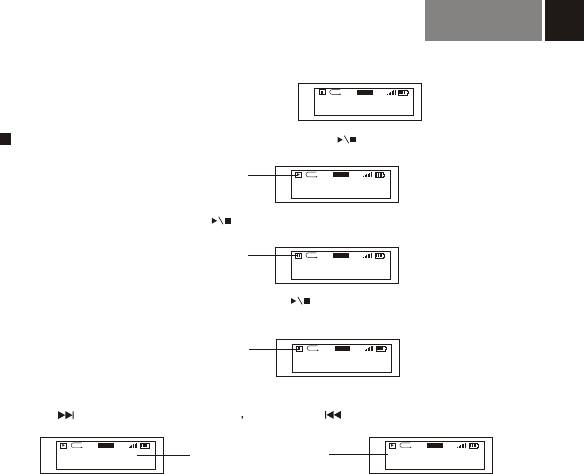
Music playing functions
23
Song 001-01:05/04:47
TRYING MUSIC.MP3
JAZZ
A-B
Play / Pause / Stop / FF / FW
Press Play/Stop button to play, LCD display as:
Under playing music mode, LCD
displays music mode
23
Song 001-01:05/04:47
TRYING MUSIC.MP3
JAZZ
A-B
LCD displays pause mode when
music is pause playing
Press FF button to select next song Press FW button to select upper song.
23
Song 001-01:05/04:47
TRYING MUSIC.MP3
JAZZ
A-B
FW / FF operation cause
song's information change
23
Song 001-01:05/04:47
TRYING MUSIC.MP3
JAZZ
A-
23
Song 002-00:01/05:12
2TRYING MUSIC.MP3
JAZZ
A-B
Press Play/Stop button again to pause playing, you can cycle to operate. LCD display as:
Under pause mode, press Play/Stop button long time into stop mode, and press
Play/Stop button again into playing music mode,LCD display as:
Note: Only on stop mode, press play/stop button long time to turn off machine, if machine is playing, please stop playing first, then turn off.
The default OSD is stop state under music mode
23
Song 001-01:05/04:47
TRYING MUSIC.MP3
JAZZ
A-B
LCD displays stop mode when
music is stopped playing
10
OPERATION NOTES