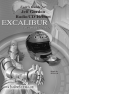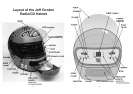Your Jeff Gordon Radio/CD
Helmet can tune into AM/FM
radio stations and play CDS. To
begin, unpack all parts and
remove protective packing
around the unit. Plug in the AC
adaptor into the unit first then
into a three-pronged outlet. You
are now ready to begin enjoying
your Radio/CD Helmet.
Listening to the Radio
Turn the unit on by pressing
the POWER button. Now with the
FUNCTION button you can switch
between FM or AM radio. After
you have chosen, use the tuning
wheel to locate a station that you
wish to listen to. Adjust volume
with the volume knob. Also,
keep the FM antenna raised so
that it has the best chance of
picking up a strong signal.
Listening to a
Compact Disc (CD)
Turn the unit on by pressing
the POWER button. Now use the
FUNCTION button to set the unit
on CD mode. Press the
OPEN/CLOSE button to open the
CD door. Load in a CD (with the
label side facing up) and press
OPEN/CLOSE again to close the
CD door. After a moment the
LED display will show the total
number of tracks on the CD that
was inserted. Press the
PLAY/PAUSE button to begin
playing the CD.
Using the Remote
Control
Before using the remote con-
trol, remove the battery cover
and insert two AA size batteries.
Make sure that the batteries’
polarities match the battery dia-
gram shown on the battery com-
partment. When done, replace
the battery cover and you
are
ready to use the remote control.
(NOTE: When remote control
operation becomes erratic, or
the distance from which it oper-
ates shortens, then it is time to
Using Your Jeff Gordon
Radio/CD Helmet
67
Get to know your
Jeff Gordon Radio/CD Helmet
POWER: Turns the unit ON and
OFF.
FUNCTION: Switches helmet
between FM, AM and CD mode.
OPEN/CLOSE: Opens and clos-
es the CD door.
STANDBY: When in PAUSE
mode this indicator will light up.
VOLUME: Turn this knob to
increase or decrease volume.
PLAY/PAUSE: Press when in
STOP mode (with a CD loaded) to
begin listening to a CD. Press
again during PLAY MODE to
pause the CD.
STOP: Press to stop a CD while
playing.
REPEAT: Press once to set the
Radio/CD helmet to repeat a
desired track of a CD. Press once
more to set the helmet to repeat
the entire CD when it is done
playing.
TUNING: Use this knob to
locate AM and FM stations when
listening to the radio.
INDICATOR LIGHTS: These will
light up according to which
mode is in use; AM/FM; CD; FM
STEREO
; PROGRAM; REPEAT.
LCD SCREEN: Displays track
number currently playing while
listening to a CD.
REMOTE SENSOR: Receives
signals from the remote control.
CD DOOR: This is where a CD
can be loaded or removed.
FM ANTENNA: This antenna is
provided for better reception of
FM stations.