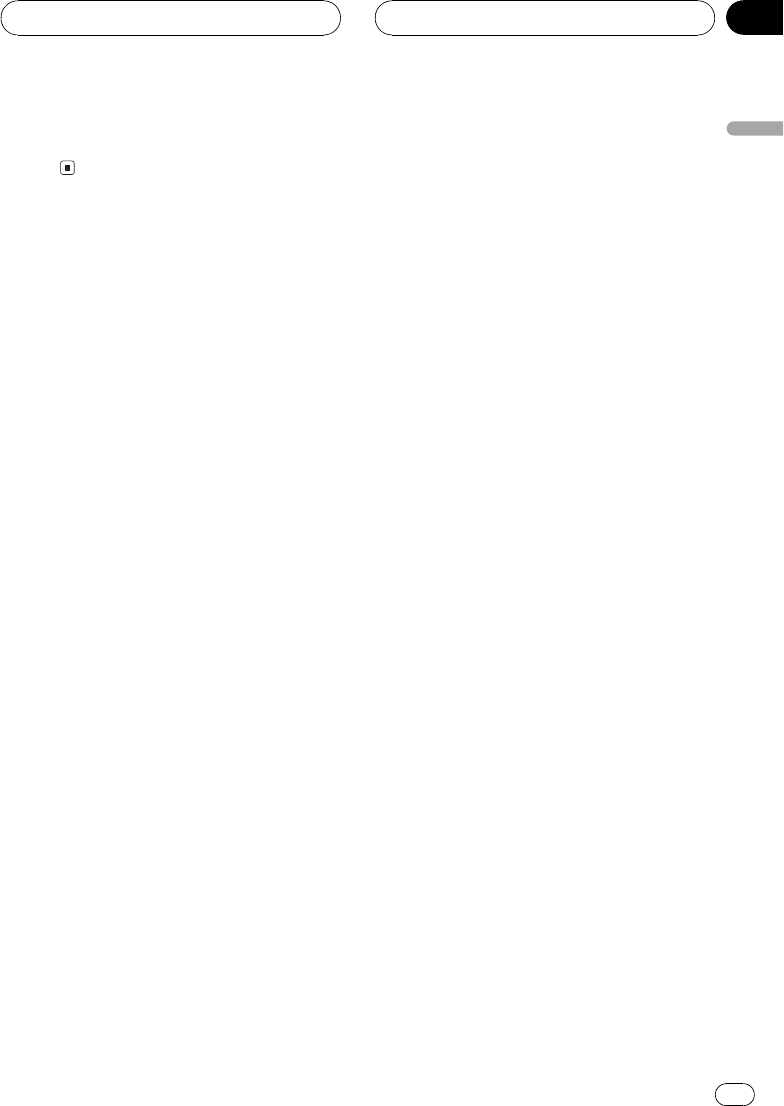
Balance L25 Balance R25 is displayed as
the left/right speaker balance moves from left
to right.
Using the time alignment
The time alignment lets you adjust the dis-
tance between each speaker and the listening
position.
1 Use MULTI-CONTROL to select TA 1.
The function name tag TA 1 is highlighted.
2 Push MULTI-CONTROL left or right to
select the time alignment.
Each pushing MULTI-CONTROL left or right
selects time alignment in the following order:
Initial (initial)Custom (custom)Auto TA
(auto-time alignment)TA OFF (off)
! Initial is the factory supplied time align-
ment.
! Custom is an adjusted time alignment that
you can create for yourself.
! Auto TA is the time alignment created by
auto TA and EQ. (Refer to Auto TA and EQ
(auto-time alignment and auto-equalizing)
on page 55.)
# Please set Auto TA appears. This indicates
that you cannot select Auto TA if auto TA and EQ
has not been carried out.
Adjusting the time alignment
You can adjust the distance between each
speaker and the selected position.
! An adjusted time alignment is memorized
in Custom.
1 Use MULTI-CONTROL to select TA 1.
The function name tag TA 1 is highlighted.
2 Press MULTI-CONTROL to select a unit
of distance.
Each press of MULTI-CONTROL selects the
unit of distance in the following order:
(inch) (inch)(cm) (centimeter)
3 Use MULTI-CONTROL to select TA 2.
The function name tag TA 2 is highlighted.
Audio Adjustments
En
49
English
Section
11


















