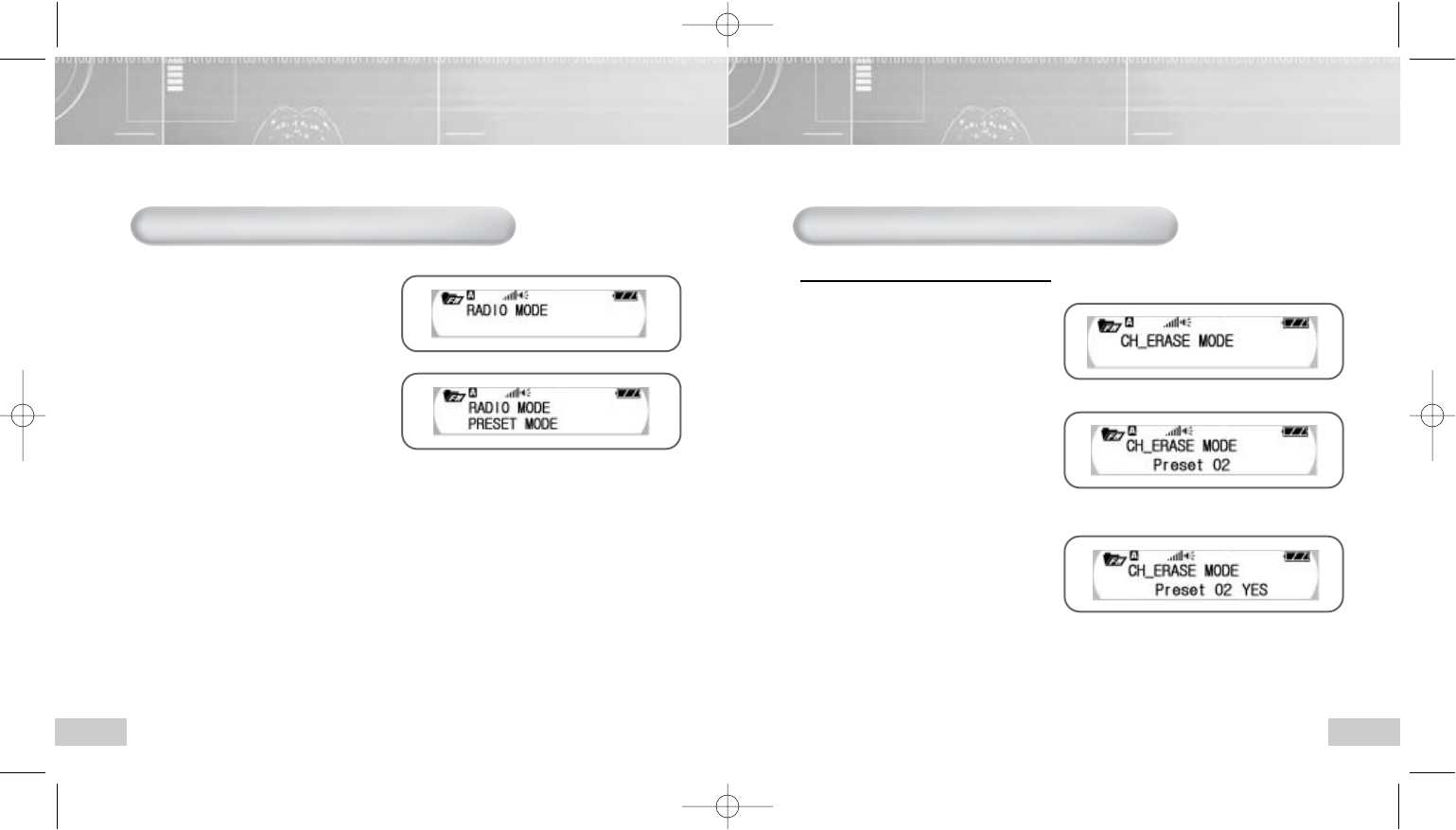
3534
Press the MENU button.
● The player will enter the Radio mode.
1
Press the MENU button again to select
the “PRESET MODE " using the
REW/FF button and press the MENU
button.
● The manual frequency channel setting
mode will be selected
2
Pull the REW/FF button shortly and find the saved channel.
● If you pull the REW/FF button for a long time in the PRESET mode, you can
search the broadcasting frequency manually since the mode is changed to the
"FREQUENCY MODE".
3
Listening to radio with saved frequency
NN
NN
oo
oo
tt
tt
ee
ee
::
::
● When you listen FM Radio using built-in speaker, the supported antenna must be
plugged in on era phone terminal (phone) in the set.
● If the supported antenna or ear phone is not plugged in on the set when listing FM
Radio, some noise may be seriously affected.
Press the MENU Button and press the
MENU button again to select the
“CH_ERASE MODE” using the
REW/FF button.
● The “CH ERASE MODE” will be selected.
1
Pull the REW/FF button shortly and
find the saved preset channels.
● The deleted preset channel will be
selected.
2
Select the “Preset YES” using the
REW/TT button and press the MENU
button.
● If you pull the REW/FF button for a long
time in the PRESET mode, you can
search the broadcasting frequency
manually since the mode is changed to
the "FREQUENCY MODE".
3
Deleting saved frequency
Deleting one Frequency channel
EVR-T550-Eng 11/28/03 4:03 PM Page 34


















