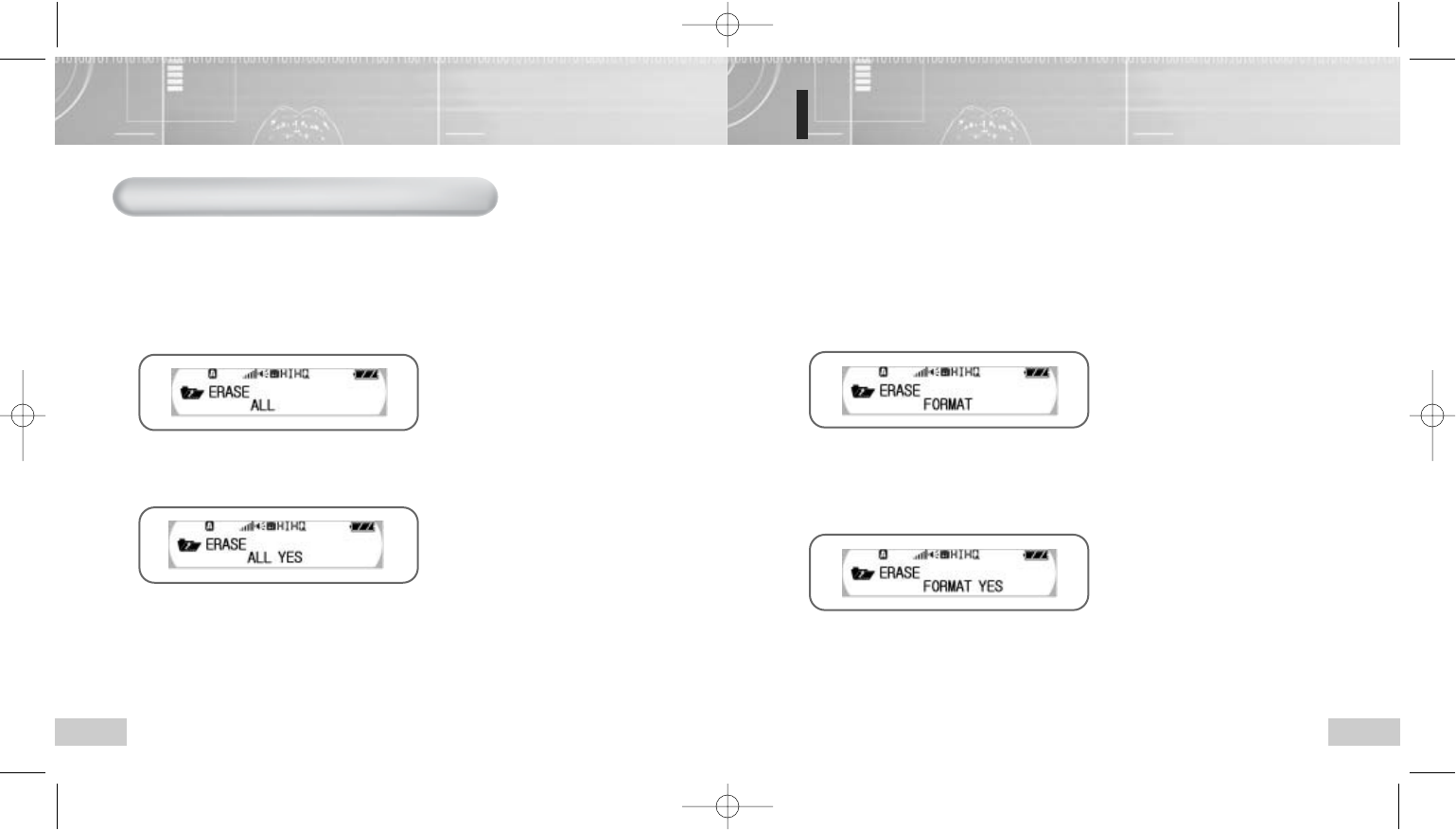
19
Deleting all files in the player
18
Select the MP3 or VR file and press the MENU button.
● Select the Erase using REW/FF button.
1
Select the “ALL" using the REW/FF button and press the MENU button.
● If you select the “ALL” in the VR mode, all recording files in A/B/C/D will be deleted.
2
Select the “ALL” using the REW/FF button and press the MENU button.
● To cancel the file deletion, press the REC/STOP button or select the "ALL NO".
3
To delete entire music or voice files
Press the MENU button, select the Erase using REW/FF button and
press the MENU button.
1
Select the “FORMAT” using the REW/FF button and press the MENU button.
● The Erasing all files menu will appear.
2
Select the “FORMAT YES” using the REW/FF button and press the
MENU button to delete all files.
● All saved files will be deleted.
● To cancel file deletion, press the REC/STOP button or select the "ERASE NO".
3
NN
NN
oo
oo
tt
tt
ee
ee
::
::
● Once the music/voice file is deleted, it cannot be resaved permanently.
NN
NN
oo
oo
tt
tt
ii
ii
cc
cc
ee
ee
::
::
● If you select the “FORMAT”, all voice and music files as well as the data files
downloaded from the PC will be deleted permanently. Check again before
formatting.
EVR-T550-Eng 11/28/03 4:03 PM Page 18


















