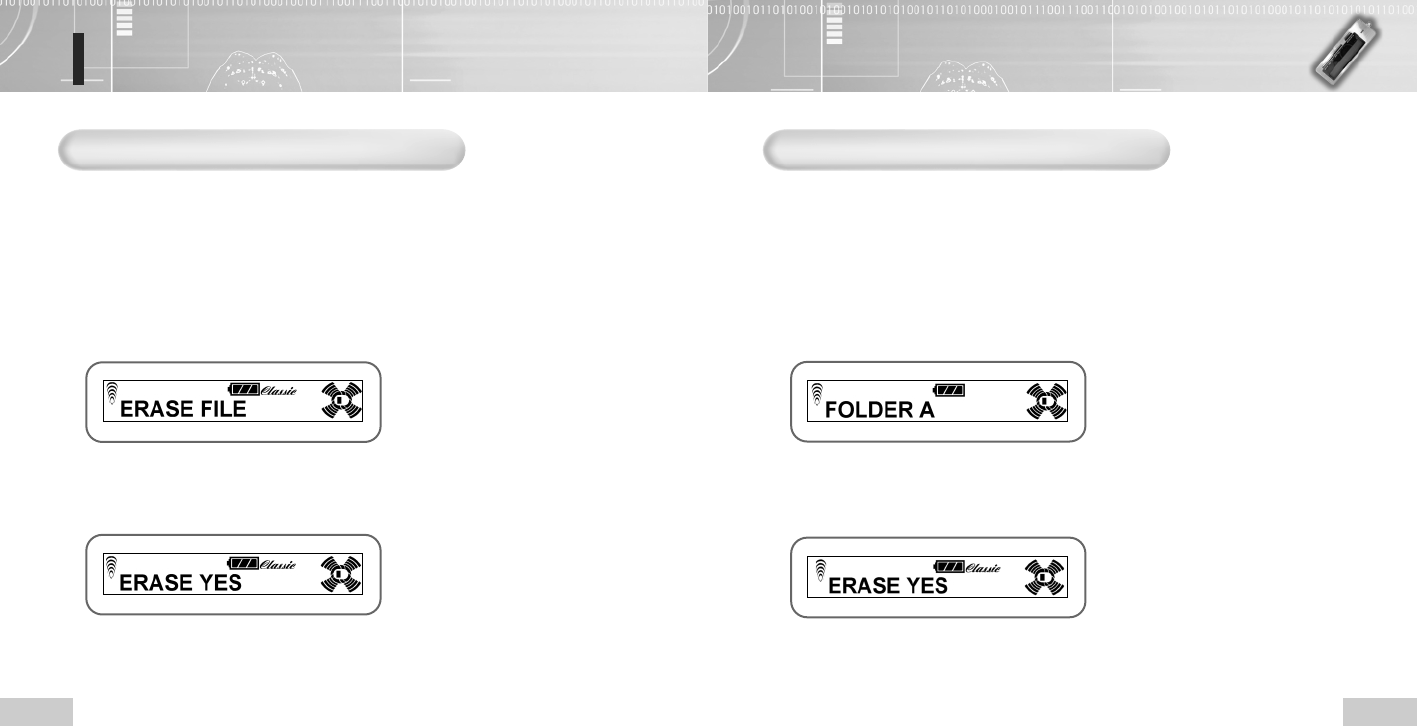
17
16
Deleting file
Press the Play/Stop button to turn on the power and select the mode – MP3 or VR.
● In the VR mode, select the folder containing the file to playback by pressing the folder selection
button (A-B RPT/FOLDER). Whenever you press the button, the folder will be changed by the
order of A, B, C and D.
● Select the file to playback using the REW/FF button in the MP3 mode.
1
After selecting the file and pressing the Erase button, press the Menu button.
● File deletion screen will be displayed.
2
Select the “ERASE YES” using the REW/FF button and press the Menu button.
● The File deletion screen will be displayed.
● To cancel the file deletion, press the Play/Stop button or select the "ERASE NO".
3
To delete one music or voice file
N
N
o
o
t
t
e
e
:
:
● Once the music/voice file is deleted, it cannot be resaved permanently.
Select the VR mode and press the folder selection button (A-B RPT/FOLDER) to
select the folder containing the file to delete.
● Whenever you press the "A-B Rpt/Folder" button, the folder will be changed by the order
of A, B, C and D.
1
Press the Erase button. If the selected folder is displayed using the REW/FF
button, press the Menu button.
2
Select the “ERASE YES” using the REW/FF button and press the Menu button.
● All voice files in the selected folder will be deleted.
● To cancel file deletion, press the Play/Stop button or select the "ERASE NO".
3
To delete all files in the folder
N
N
o
o
t
t
e
e
:
:
● Once the music/voice file is deleted, it cannot be resaved permanently.
e.g.,) When the "FOLDER A" is selected.
Enox-Eng 7/18/03 10:53 AM Page 16


















