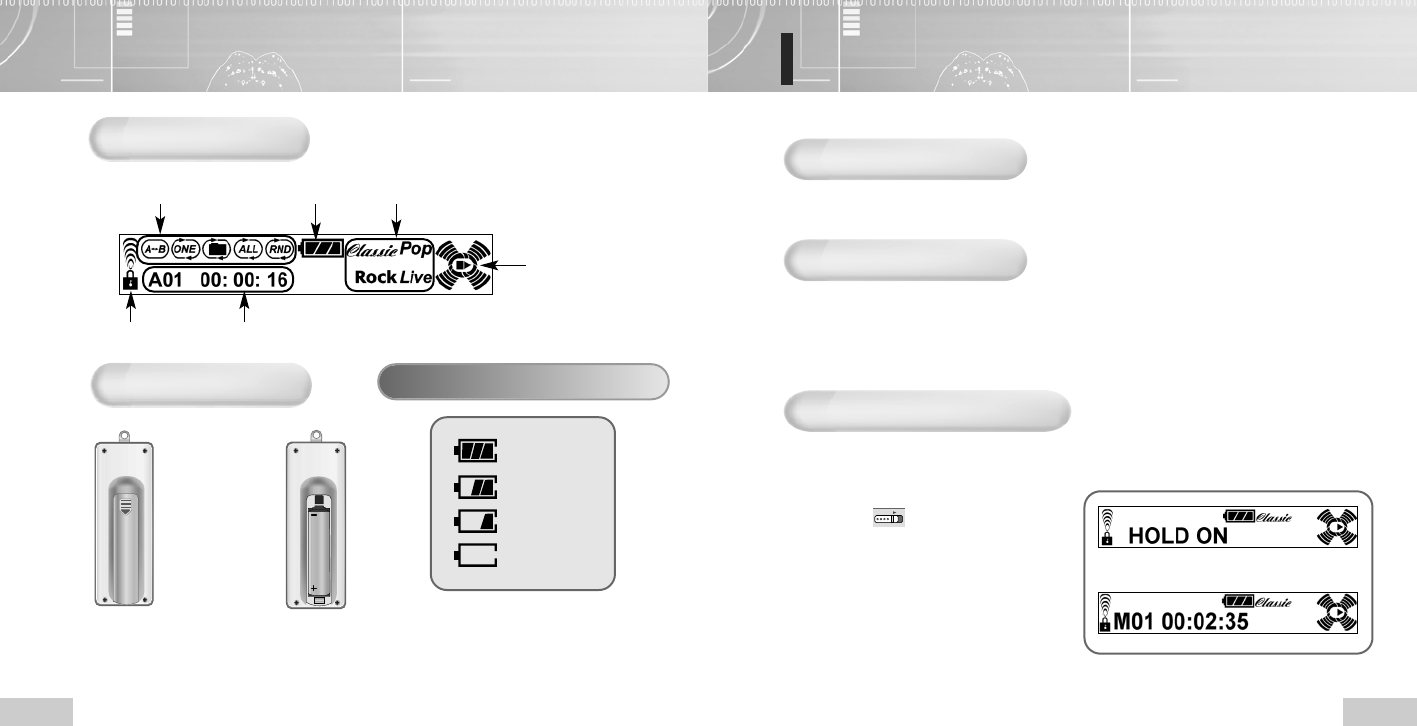
11
Turning the power on/off
10
LCD display
To turn the power on
Inserting battery
Displaying Playback mode
Locking status
Displaying EQ mode
Remaining battery amount
A-B repeat on/off
Music number and playback time
➟
➪
Push the cover to
the arrow direction
to open the cover.
1
Insert a battery (AAA type)
with the correct polarities
(+,-) and close the cover.
N
N
o
o
t
t
e
e
:
:
When the battery is replaced,
the recorded contents will not be
deleted.
2
Check the remaining battery amount.
Enough
Little used
Much used
Empty
Press the Play/Stop button longer than a second to turn the power on.
To turn the power off
Turning off automatically: If you don’t use the play longer than 1 minute in the Stop mode,
the power will be turned off automatically.
Turning off manually: If you press the Play/Stop button longer than 2 seconds in the Stop
mode, the power will be turned off.
Setting the Locking mode
When you set the locking function, all buttons will be not operated to prevent unexpected
operation by mistake.
● Locking in the Play/Stop mode (HOLD)
Push the ( ) switch to the √ direction.
● To release it, push the switch to the
opposite direction.
HOLD
➡
Enox-Eng 7/18/03 10:53 AM Page 10


















