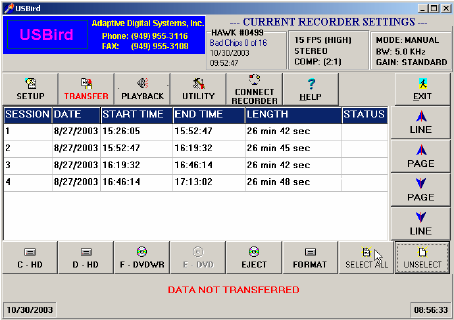
15
SECTION 4
TRANSFER
To transfer the evidence to the archive media (CD/DVD) follow the steps outlined
below:
* Set the RECORDER to OFF and remove batteries. Use the USB cable
provided by ADS to attach the RECORDER to the computer,
1. Select CONNECT RECORDER to read RECORDER settings and content.
2. Select TRANSFER and SELECT ALL, note the session information.
Refer to Figure 4-1 Transfer “SELECT ALL” highlights all the sessions.
Information supplied by the RECORDER will be displayed in the white box,
indicating good communication between RECORDER and computer. Current
Recorder Settings at the top of the screen displays the recorder type, serial
number and settings.
Figure 4-1 Transfer
3. If the sessions are transferred to the CD or DVD media you must first
FORMAT the blank media. Refer to the Section 4.2 Format CD / DVDs. After
the CD/DVD media has been formatted select the drive the data will be
archived on. Refer to Figure 4-2 Select Storage Device


















