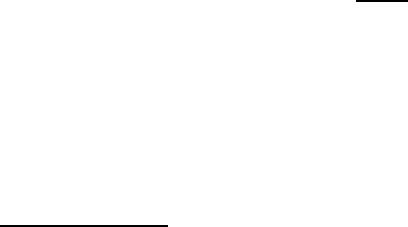
9
The APPROXIMATE RECORDING TIME: displays the amount of recording time
whether you have audio, video, or both. The RESOLUTION of the camera and
VIDEO RATE greatly effect the approximate recording time. The HIGH and
LOW Resolution are determined by which camera is currently connected. The
HAWK automatically recognizes the camera type that is connected hence
selecting “HIGH or LOW” is only for record time information.
The Video Rate sets the frames per second. The maximum is 30 f/s and the
minimum is1 f/s.
The AUDIO can set the recorder for stereo, left, right or no audio (video
recorders only). .
The COMPRESSION is used to manage the size and quality of the data. The
best audio is 1:1, the 2:1 (the default) is very good, while the 4:1 is good. The
video RECORDERS are set to 2:1.
The CAMERA VIEW displays the output from the HAWK / FALCON camera in
real time, it can be used to focus the camera and gives the operator an example
of what the camera will capture .
The DEFAULT, settings would be the most commonly used values for record
times. Typically this would be the ideal setting for most applications. The HAWK /
FALCON default is 15 f/s of video, 2:1 stereo audio, and standard “GAIN”.
The Record Time/ Quality, Setup, Bandwidth, and Gain can all be changed at
once. Select "APPLY CHANGES" once the desired settings are selected. Note
the changes on top of the screen after you select "APPLY CHANGES".
CURRENT RECORDER SETTINGS displays all the new settings of the recorder.
The TIMER MODE can be used to Start/Stop the RECORDER by its internal
clock when the local or remote RCD/OFF or ON/OFF (new recorders) are not
practical to use. Refer to Figure 2-2 for the Timer Entry Menu. You can only
setup the RECORDERS 1 week ahead of the current date/time.
2.2 Set Timer:
1. In the SETUP Menu check the “ENABLED” box and select SET TIMER.
Refer to Figure 2.2.1 ENABLED/ SET TIMERS


















