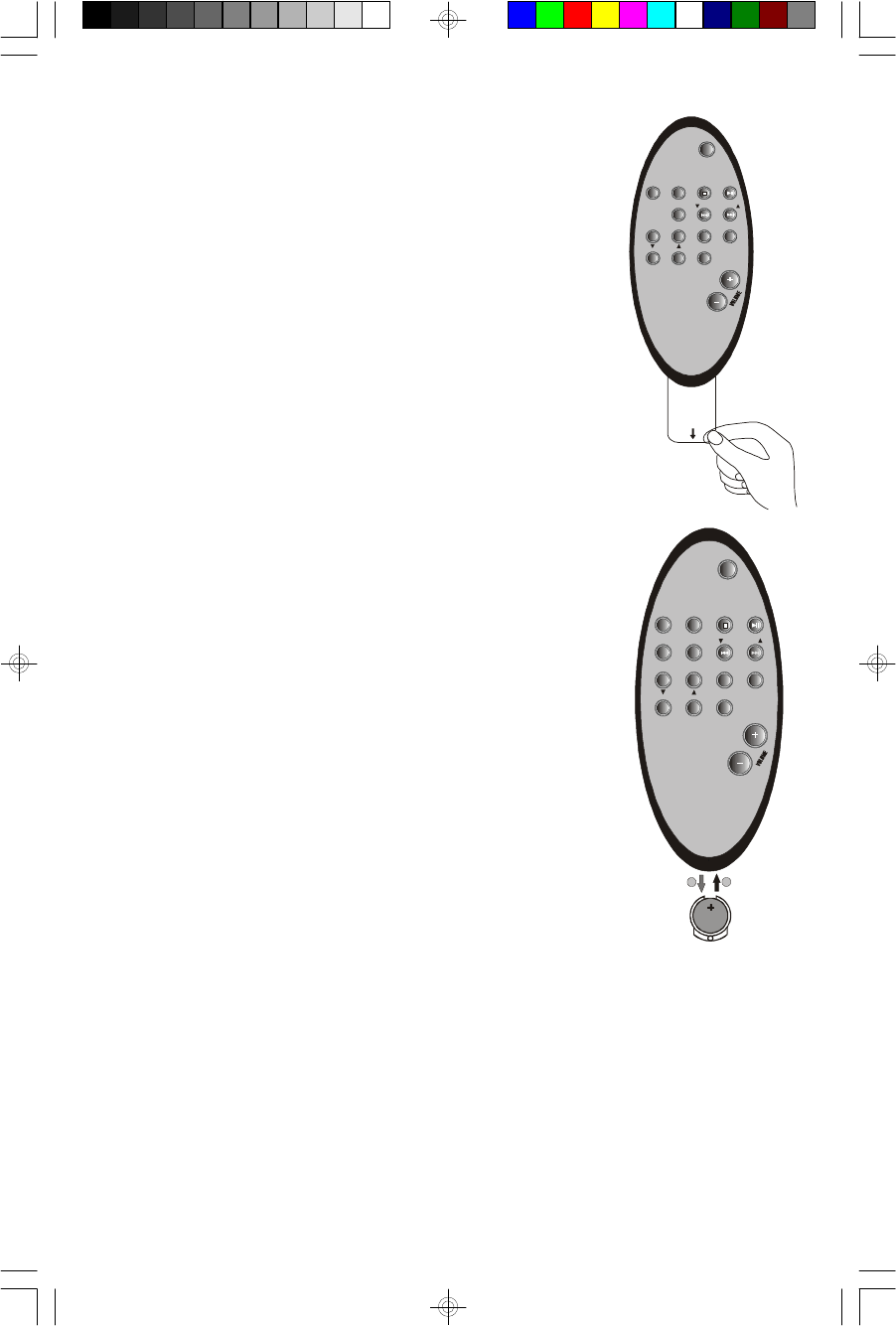
12
Remote Control Battery
The remote control requires one “button-type” 3-volt Lithium
battery, included. To extend the life of the original battery
we have inserted a small clear plastic spacer tab between
the lithium battery and the battery terminal.
You must remove this battery spacer tab before you can
use the remote control.
To remove the tab, pull it in the direction of the arrow in the
illustration as shown.
When the operation of the remote control becomes
intermittent or unsatisfactory, replace the original battery with
a new 3-volt Lithium battery.
The battery number is CR2025 or equivalent.
1.) To replace the battery, slide the battery holder out of the
remote control in the direction of ‘arrow’.
2.) Remove the original battery from the holder and install a
new CR2025 battery with the “+” side facing up as shown
in the illustration. Then slide the battery holder back into
the remote control.
Dispose of the original battery properly. It should not be thrown into a
fire as the battery may explode if incinerated. It should not be left around
where small children or pets might play with, or swallow it. If the battery
is accidentally swallowed, contact a physician immediately.
Remove
before use
Remueva
antes de
usar
RANDOM
INTRO/ST.
X-BASS
MUTE
TUN.
SKIP/SEARCH
REPEAT
POWER
TIMER
SLEEP
FUNCTION
STOP/
BAND
PLAY/
PAUSE
EQ
MEMO.
PRG.
SLEEP
TUN.
SKIP/SEARCH
INTRO/ST.
MUTE
RANDOM
REPEAT
POWER
FUNCTION
STOP/
BAND
PLAY/
PAUSE
EQ
CR2025
1
2
TIMER
PRG.
MEMO.
X-BASS
PD3686_021705r.p65 17/2/2005, 16:1412


















