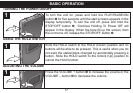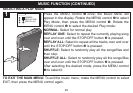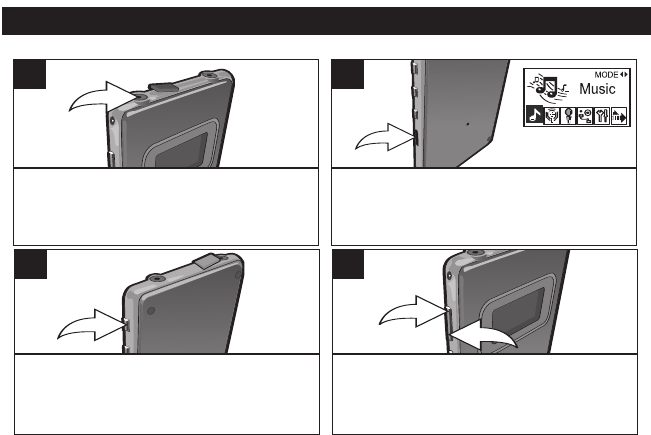
MUSIC FUNCTION (CONTINUED)
21
TO LISTEN TO MP3s/WMAs
Plug the headphones into the PHONES jack.
1
With the unit on, press and hold the MENU
control for three seconds until the Mode menu
appears. Rotate the MENU control to select
Music, then press the MENU control.
2
Press the PLAY/PAUSE/ON button to start
playback. The MP3 information will appear on
the display.
3
Adjust the volume by pressing the VOLUME +
1 or – 2 button. To turn the unit off, see page
17.
2
1
4