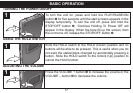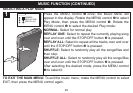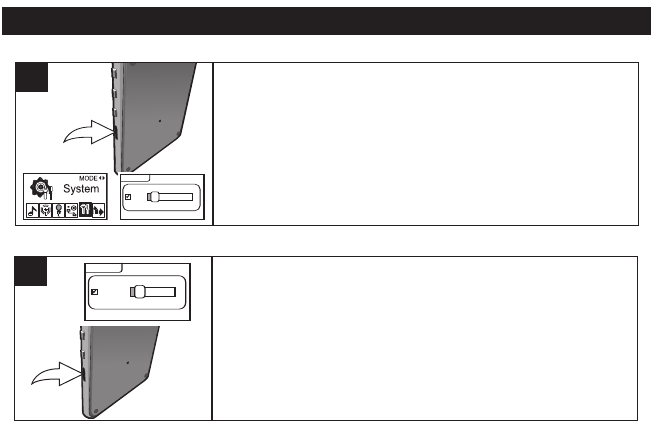
BASIC OPERATION (CONTINUED)
18
SETTING THE BACKLIGHT TIME
1
This setting is used to preset the amount of time the backlight will light
when a button is pressed. Press and hold the MENU control for three
seconds until the Mode menu appears. Rotate the MENU control to
select System, then press the MENU control; the System menu will
appear. Rotate the MENU control to select Backlight, then press the
MENU control. Rotate the MENU control to select the desired
Backlight setting of 5 to 30 seconds. Select Off to turn the backlight
off or “∞” to have the backlight always on when the unit is on. When
finished, press the MENU control to exit the setting.
Backlight
Time 5 S
AutoPower
Time 1 m
About
Ver 1.002.025
Total 495MB
Free 478MB
EQ
Normal
Rock
Jazz
Contrast
LEVEL 02
SETTING THE CONTRAST
1
This setting is used to set the contrast. Press and hold the MENU
control for three seconds until the Mode menu appears. Rotate the
MENU control to select System, then press the MENU control; the
System menu will appear. Rotate the MENU control to select
Contrast, then press the MENU control. Rotate the MENU control
to select the desired Contrast setting of 00 (lightest) to 10 (darkest).
When finished, press the MENU control to exit the setting.
S
m
About
Ver 1.002.025
Total 495MB
Free 478MB
mal
R k
Contrast
LEVEL 02