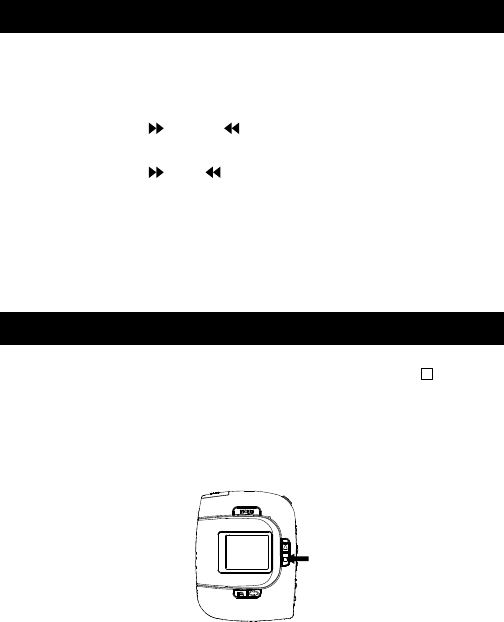
22
RESTORE THE DEFAULT SETTINGS
You can restore the default options for the Settings menu.
1.) While the player is stopped, press and hold the MODE button for
2 seconds to enter the Setting mode.
2.) Press the FWD or REV buttons to highlight “Default Set”.
3.) Press the MODE button to select “Default Setting”.
4.) Press the FWD /REV buttons to highlight “Yes” or “No”.
4.) Press the MODE button to confirm your choice.
5.) Press the MODE button to make restore the default options for
the Settings menu.
6.) Press and hold the MODE button for 2 seconds to exit the
Settings mode.
POWER OFF
1.) While the player is stopped, press and hold the STOP button.
• The player will remember the last track you played when powering
up again.


















