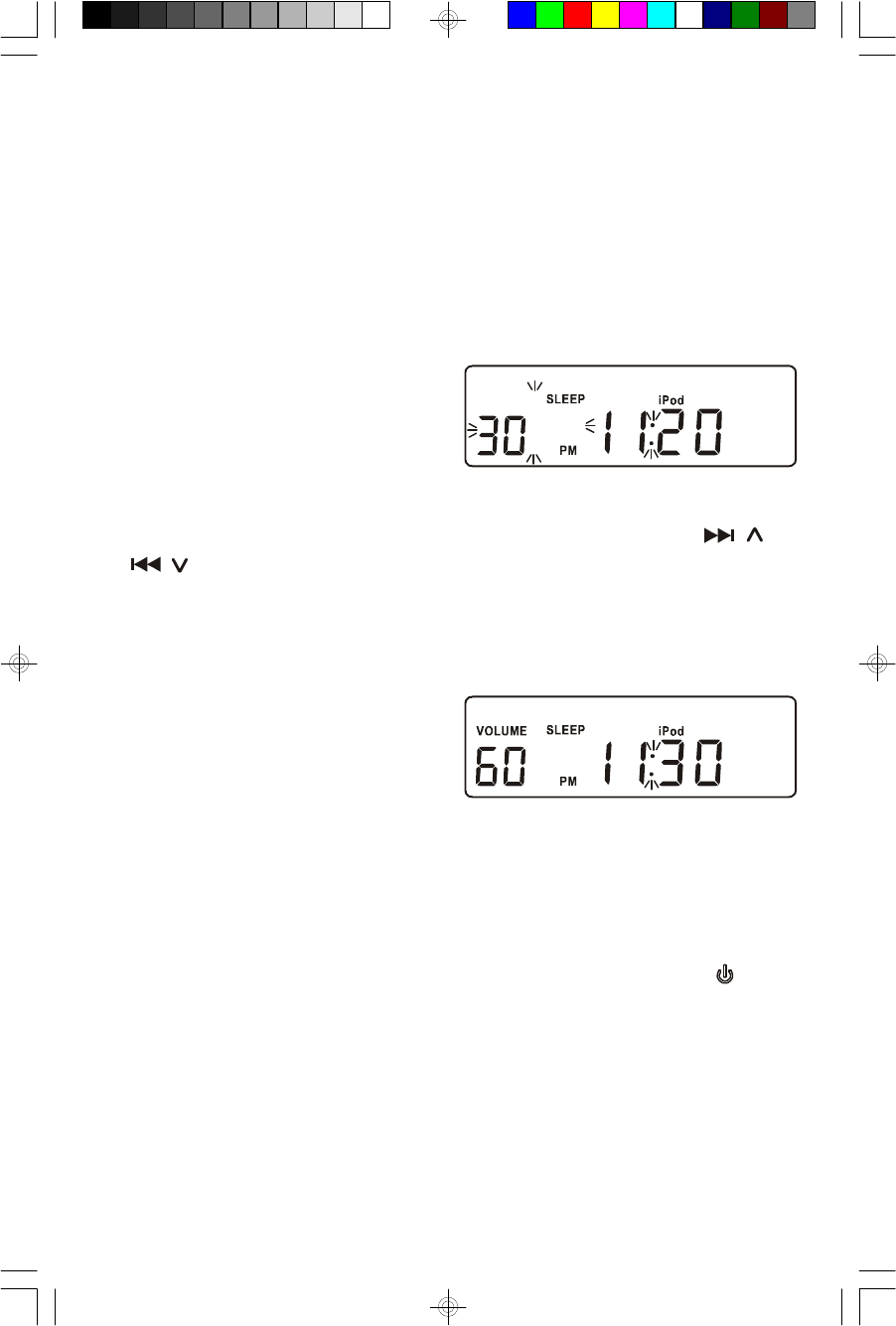
29
Sleep To Music Timer (Main Unit Only)
This system includes a sleep to music timer that allows you to fall asleep to up to
90 minutes of music from the radio or from your iPod
®
and then shuts the power off
automatically. The sleep timer function can be selected while the system is 'On' or
‘Off’.
1.) Press the Sleep button on the top panel of the main unit. (There is no Sleep
button on the remote control.)
If the power was ‘Off’, the system will turn on to the last function selected and
the SLEEP indicator and the number
“30” will flash in the volume level
display for 10 seconds. This indicates
that the system will play for 30
minutes before shutting off.
2.) To increase or decrease the amount of Sleep time press the ( ) or
( ) buttons on the top panel of this system while the SLEEP indicator is
still flashing. Release the buttons when the display indicates the desired amount
of Sleep time. The Sleep time can be adjusted between 90 minutes maximum
and 1-minute minimum.
3.) After 10 seconds the Sleep time
display stops flashing and changes
back to the volume level display.
However the SLEEP indicator
remains in the display.
4.) Select the function you wish to hear as you fall asleep, RADIO or iPod, and
operate that function as usual.
5.) When the Sleep timer counts down to “00” the system shuts off automatically.
To shut the system off before the timer counts down to “00” press the Power
button at any time.
NOTE: If you set the Sleep timer for 90 minutes and you are listening to your
iPod
®
, be sure that the music will not stop before the Sleep timer.
For example, if you selected an Album from the iPod
®
Album menu, and that
Album is only 30 minutes long, the iPod
®
will stop after 30 minutes even if the
sleep timer is set for 90 minutes.
iP550_041907.p65 19/4/2007, 17:5629


















