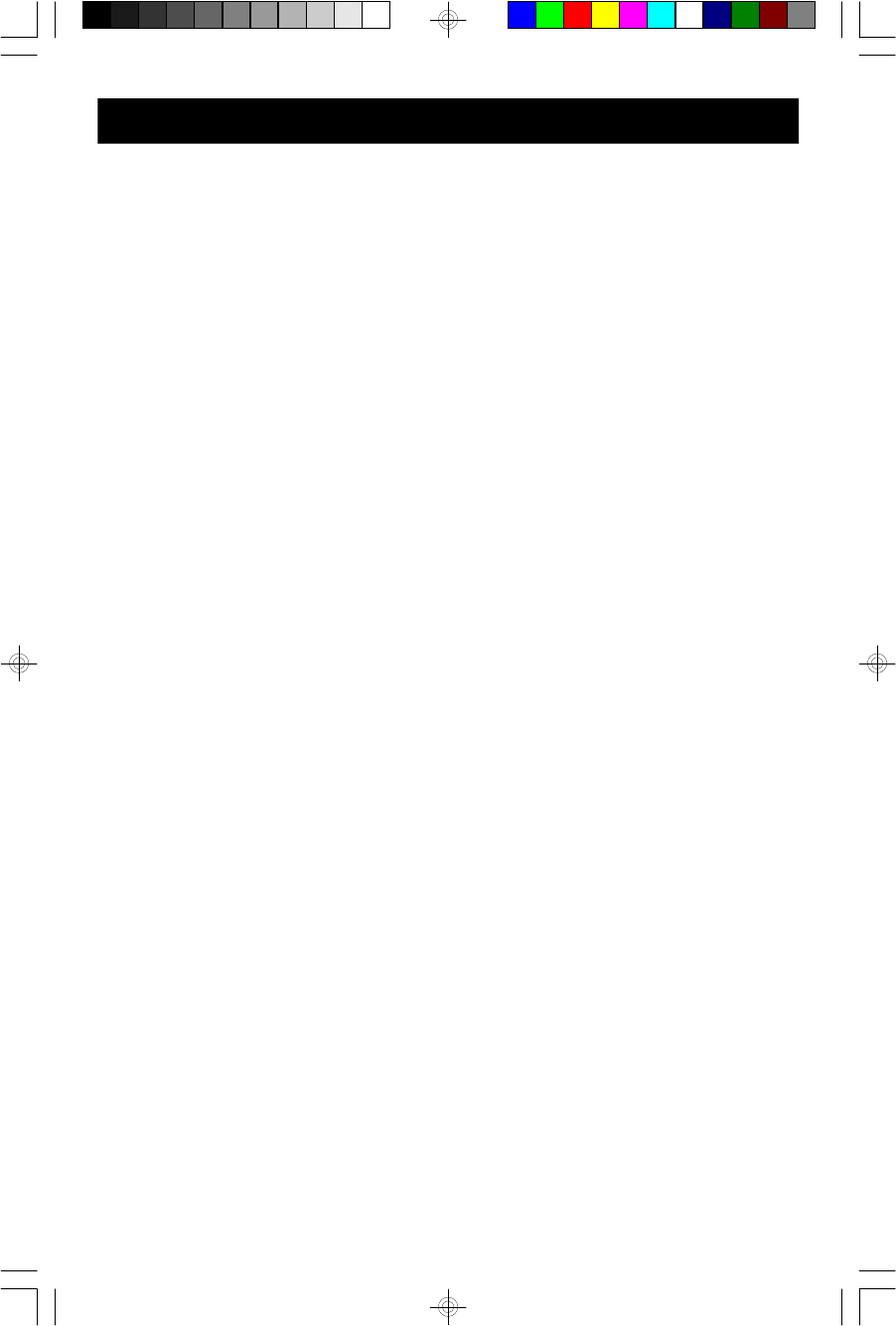
40
Care Of The Cabinet
If the cabinet becomes dusty wipe it with a soft dry dust cloth. Do not use any wax,
polish sprays, or abrasive cleaners on the cabinet.
Caution
Never allow any water or other liquids to get inside the unit while cleaning.
Keeping The Docking Station Free of Dust
One of the 6 adapters supplied with this system is just a flat cover with no opening
for the 30-pin connector. If you will not be using your iPod
®
in this system for more
than a few days we recommend that you insert this flat cover in the cradle to keep
the iPod
®
connector free of dust and other foreign objects. Insert this cover into the
cradle as you would with any other adapter. When its time to remove this cover, lift
the cradle out of the docking station as usual and push up on the cover from the
bottom of the cradle.
Resetting the System After a Power Surge
If the system locks up and does not respond when you operate any of the controls
you may have experienced a sudden power surge that triggered the overload
protection circuit. Refer to the “Reset Button” instructions on page 7.
CARE AND MAINTENANCE
iP500_030606r.p65 6/3/2006, 15:0940


















