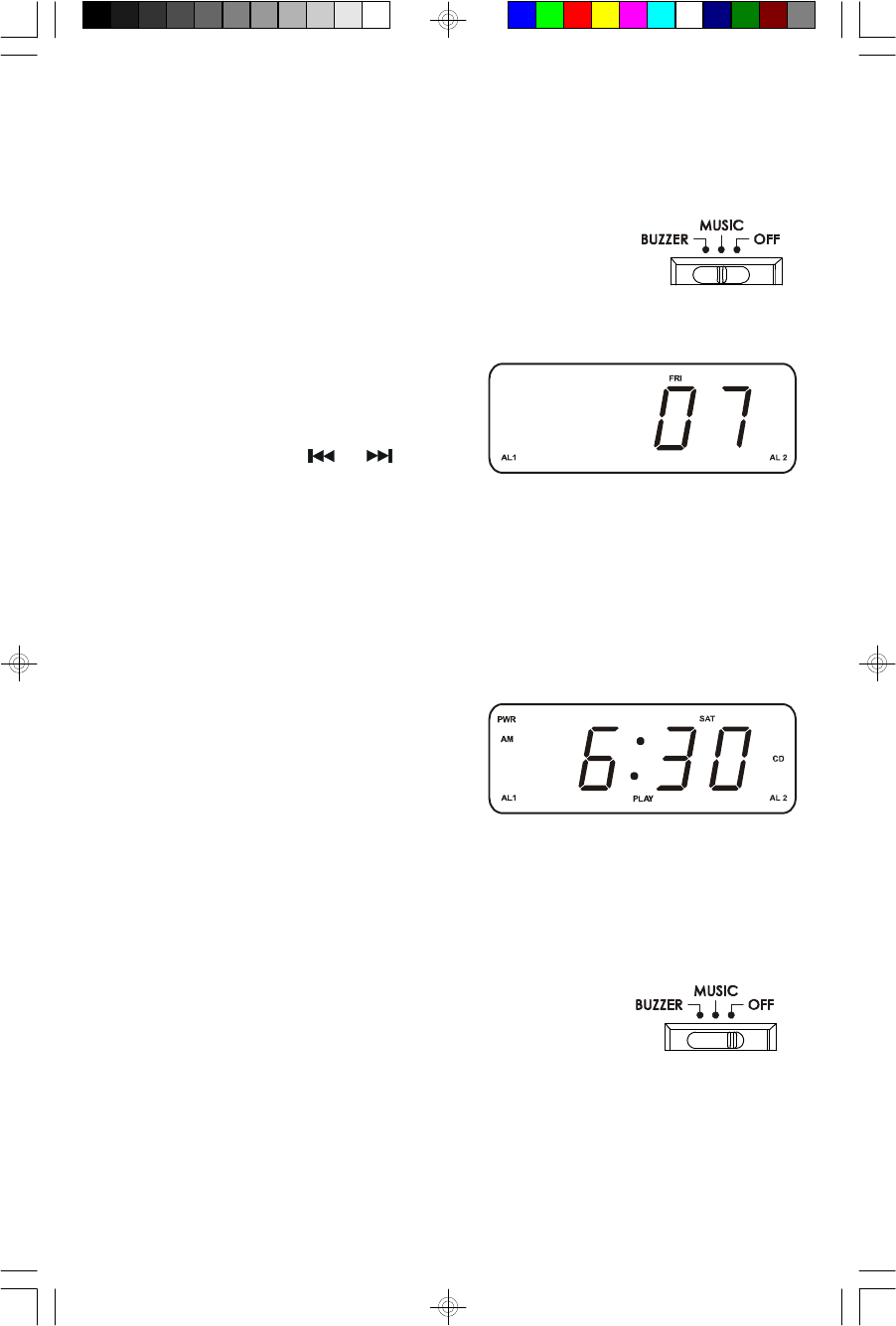
26
Wake To CD
1.) Load the desired CD in the player, start playback and adjust the VOLUME
control to the desired wake up level. Then shut the power ‘Off’.
2.) Slide the ALARM 1 and/or ALARM 2 selector switches,
located on the left side panel to the “MUSIC” position.
The AL 1 and/or AL 2 indicators will appear in the main
display to confirm that the alarms are ‘On’.
3.) If you wish to select a specific track to
wake you up, depress and hold the
WAKE UP TRACK button on the top
panel and press the or buttons
to select the desired track.
When the desired track number appears on the display release all the buttons.
Note: The wake-up track number you selected remains in the memory
until you change it by selecting a different track.
4.) At the selected wake-up time the CD player will turn on to your selected track.
It will play for one hour or until the end
of the disc, whichever comes first, and
then shut off automatically and reset
itself for the following day.
To shut the CD player off sooner you can press the POWER ON/OFF button or
the appropriate ALM 1 or ALM 2 buttons on the top panel.
To Cancel The Alarms
To cancel the alarms completely so they do not come on at
all, slide the appropriate ALARM 1 and/or ALARM 2 selector
switches to the “OFF” positions.
CKD5808_031406.p65 14/3/2006, 11:3226


















