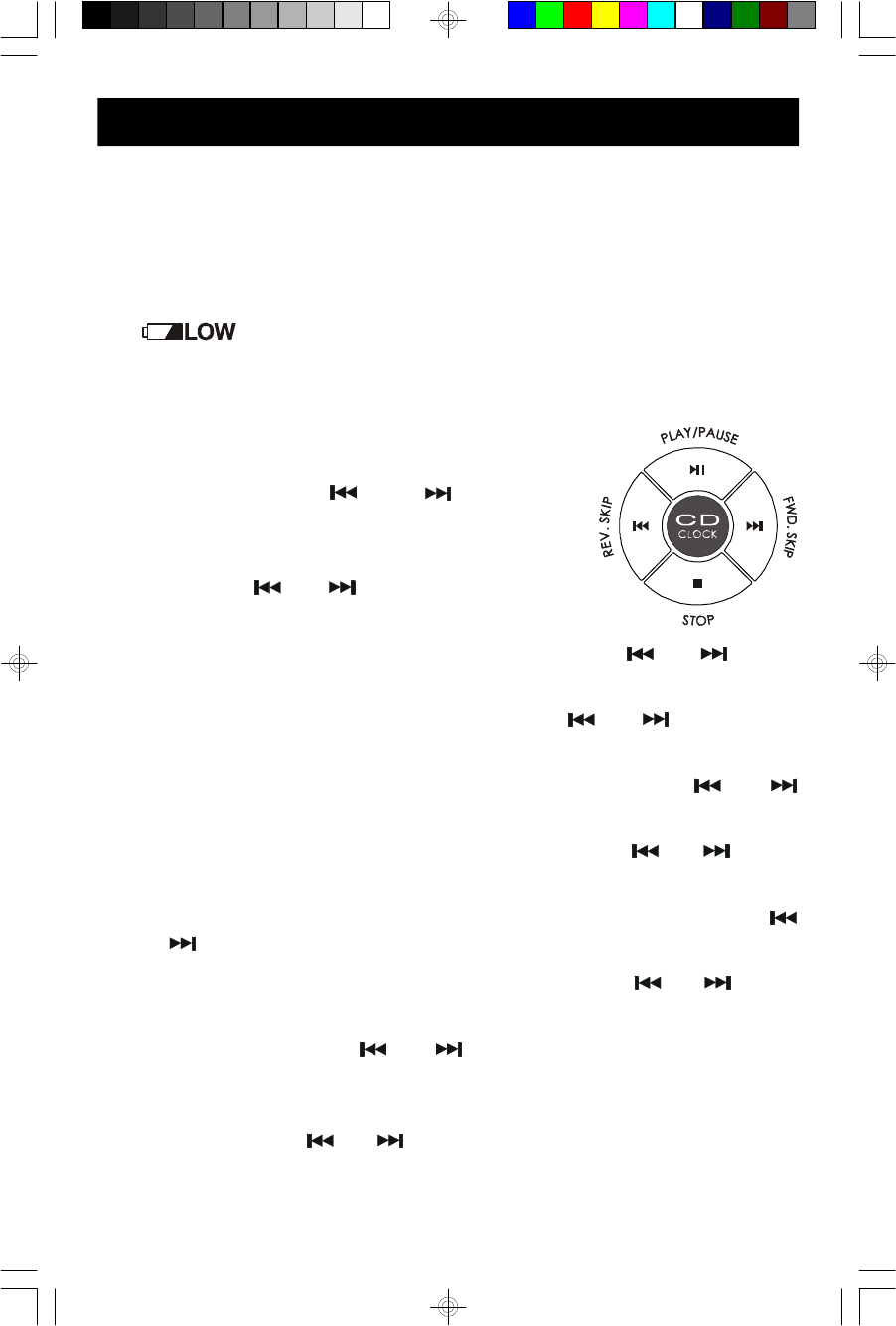
11
OPERATING INSTRUCTIONS
• Make sure that you have extended the AC power cord to its full length.
The FM antenna is built into the power cord.
• Make sure that you have installed a fresh 9-Volt battery in the Sure
Alarm circuit if you want the Sure Alarm battery back up circuit to
operate. If you do not install a 9-Volt battery the Low Battery indicator
“ ” will remain ‘On’, but this will not affect any other
functions or operation of this product.
• Make sure that you have removed the “dummy CD” transit protection
card from the CD compartment.
A Word About The And Controls
In order to minimize the number of controls on this model
a few of the controls perform more than one function.
For example, the and buttons on the top panel
perform the following functions:
• When pressed together with the TIME ZONE button, the and buttons
allow you to select a lower or higher numbered time zone.
• When pressed together with the TIME button, the and buttons adjust
the time display back or forward.
• When pressed together with the ALM 1 or ALM 2 buttons, the and
buttons adjust the wake up time display back or forward.
• When pressed together with the MONTH/DATE button, the and buttons
adjust the Month and Date display back or forward.
• When pressed together with the TIME and MONTH/DATE buttons, the
and buttons adjust the year display back or forward.
• When pressed together with the SLEEP or NAP buttons, the and buttons
adjust the amount of Sleep Time or Nap Time display down or up.
• In CD mode pressing the and buttons allows you to skip to lower or
higher numbered tracks, or to search backward or forward within a track to
locate a specific musical passage.
All of the functions of the and buttons will be fully explained in the appropriate
sections of this manual.
CKD5808_031406.p65 14/3/2006, 11:3211


















