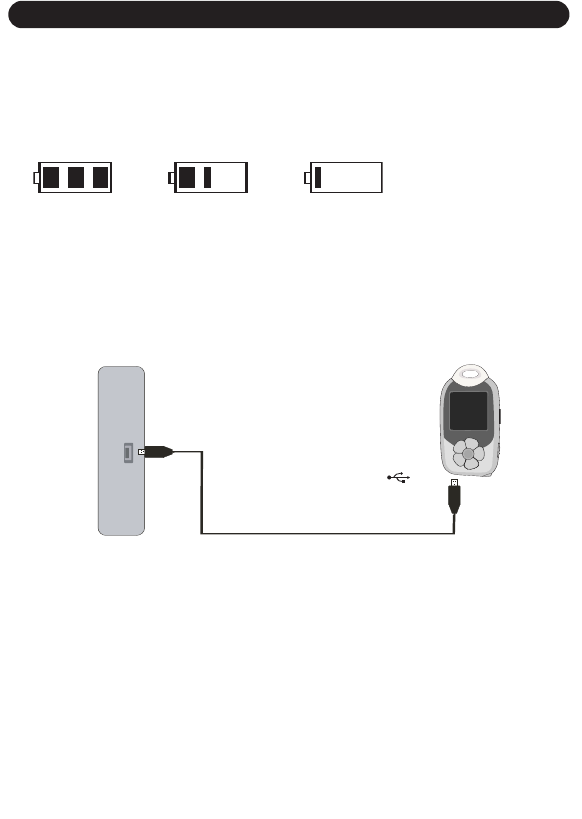
POWER SOURCE
7
RECHARGEABLE BATTERY OPERATION
This unit comes with a built-in Lithium Ion rechargeable battery. It is
recommended that the battery be fully charged before using for the first time.
When the battery indicator at the top right of the display becomes empty,
recharge the battery. Below are the icons which will display the rechargeable
battery status:
TO CHARGE THE BATTERY WITH YOUR COMPUTER
1. Connect the USB Cable to the USB port on the computer; connect the
cable to the USB port on the MP3 player. Press the Play/Pause ®p/Power
button; the battery indicator at the top right of the display will blink to
indicate it is being charged.
2. When the battery is fully charged, the battery indicator will be full.
NOTES:
• The unit must be charged for four hours for the first time. Subsequent
charges will take approx. 2-3 hours.
• When fully charged, the unit can playback for approx. 16 hours when the
backlight screen is turned off.
Computer
USB cable
jackUSB
FULL 50% EMPTY


















