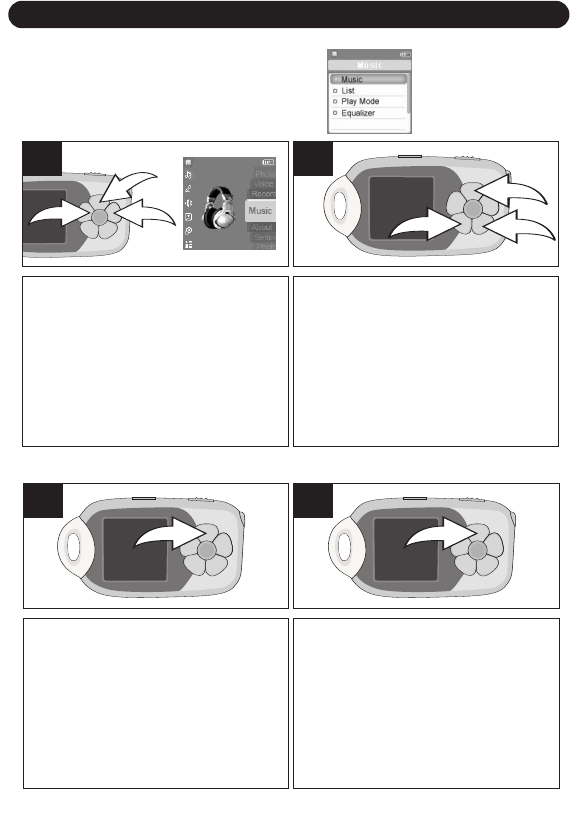
OPERATION (CONTINUED)
16
With the unit on (see page 14), use
the Skip/Search
n1 or o 2 button
to navigate to Music, followed by
the Play/Pause
®p/Power button
3 to confirm.
1
2
3
1
Press the Play/Pause ®p/Power
button
11
to start playback.
Press the Volume +
2 or - 3
buttons to increase or decrease
the volume.
NOTE: See pages 9-12 for
information on uploading MP3 and
WMA files to this unit.
1
2
3
2
TO LISTEN TO MP3s/WMAs
During playback, if you wish to
pause the file momentarily, press
the Play/Pause
®p/Power button;
playback will pause and the timer
will stop counting.
1
1
1
Press the Play/Pause ®p/Power
button again to resume playback;
the sound will return and the timer
will start counting again.
1
1
2
TO PAUSE PLAYBACK


















