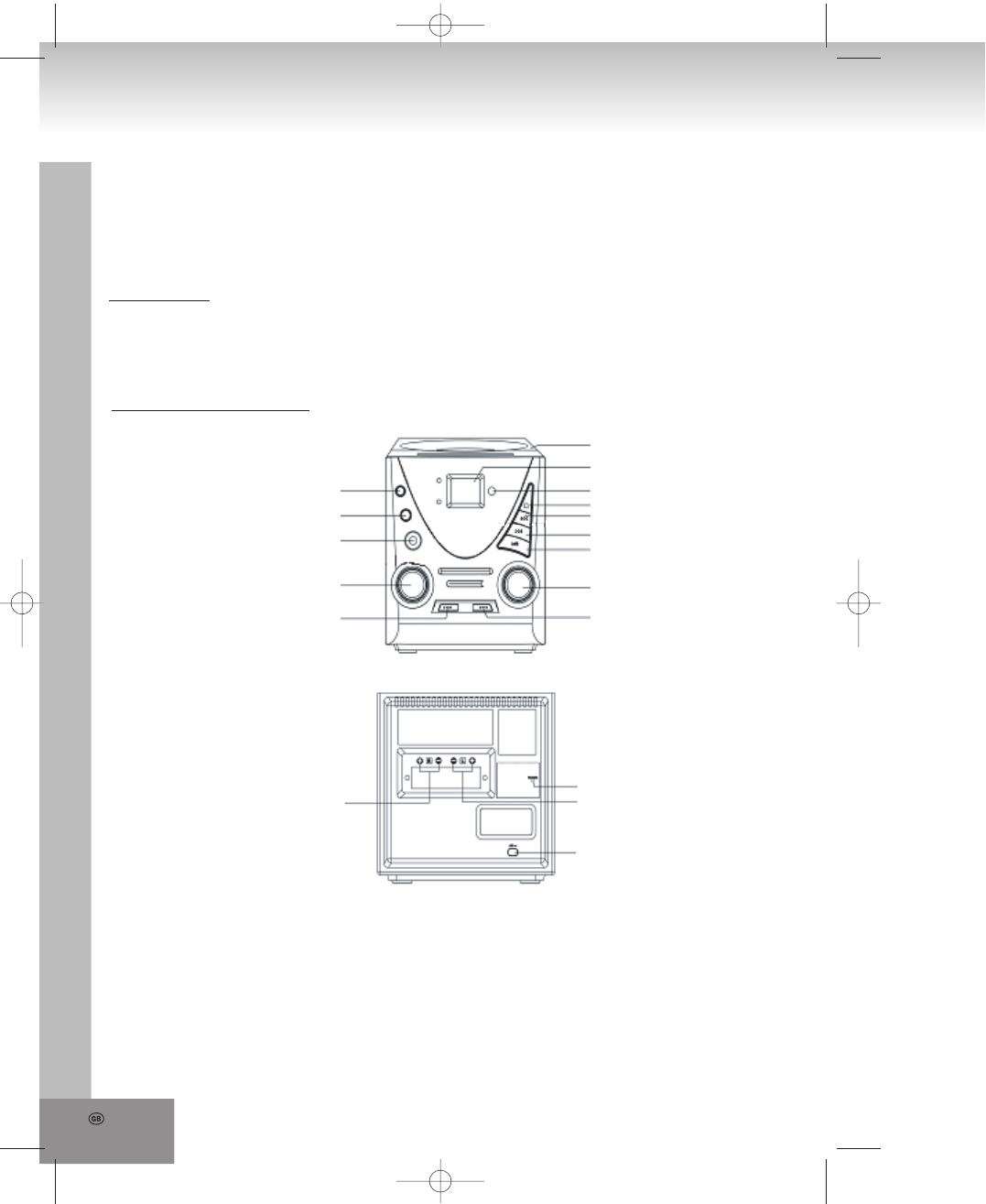
12.
CONTROLS AND FEATURES
1. CD OPEN/CLOSE DOOR
2. LCD DISPLAY
3. REMOTE SENSOR
4. STOP BUTTON
5. SKIP - BUTTON
6. SKIP+ BUTTON
7. PLAY/PAUSE BUTTON
8. VOLUME + - BUTTON
9. FUNCTION SELECTOR
10. PROG. BUTTON
11. MODE BUTTON
12. PHONES JACK
13. TUNING CONTROL
14. BAND SELECTOR
15. FM ANTENNA
16. SPEAKERS Left
17. POWER cord
18. SPEAKERS Right
• When holding the discs, take care not to touch the playing surface.
• Do not place discs in the following locations:
Near a heating device or place where the temperature is high;
In damp or dusty areas.
• Wipe away any fingerprints or dust on the playing surface of a disc using a soft cloth. Always wipe from the
inside toward the outside of the disc.
LOADING THE DISC
• Press OPEN/CLOSE
• Insert a CD (printed side up) in the tray.
• Press OPEN/CLOSE to close the tray.
• The display shows the CD’s total number of tracks.
1
2
3
4
5
6
7
8
9
10
11
12
13
14
18
15
16
17


















