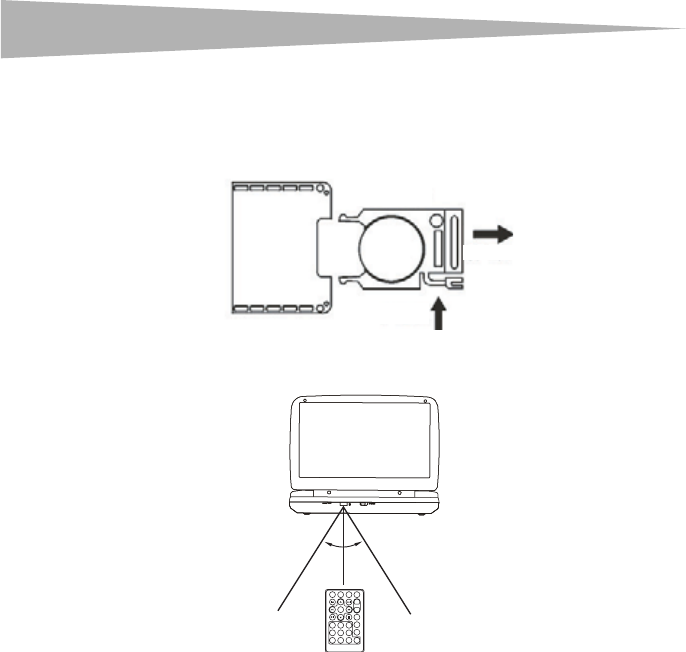
10
Playing video and audio discs
Using the remote control
To use the remote control:
1 The first time you use the remote control, remove the plastic sheet from the bottom of
the battery to activate the remote.
2 To use the remote control, point it at the remote sensor on the player. (Operate in the
range of 10 feet (3.3 meters) and 60° ).
3 Remove the batteries if the remote control will not be used for an extended period of
time.
Tip: Generally, batteries last for about one year. Replace the batteries if the remote control
does not work.
Playing video and audio discs
Turning on the player
To turn on the player:
1 Open the LCD screen.
2 Turn on the player. The power LED lights green and the LCD screen turns on.
Playing discs
To load and play a disc:
1 Press the OPEN button to open the disc tray.
2 Hold the edges of the disc and place the disc in the center of the tray with the label
side up.
CR2025
Open
Push
30
0
30
0


















