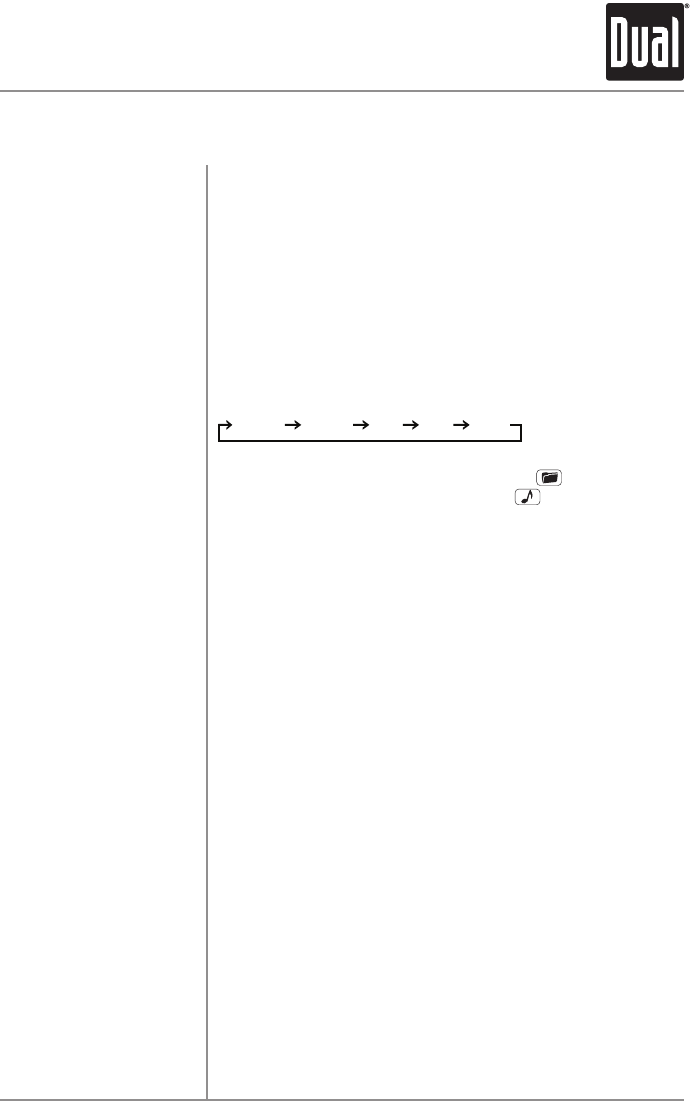
15
XHD7720 OPERATION
CD Player Operation - MP3/WMA Files
Folder/File Search Mode
(step 1)
Folder/File Selection
(step 2)
Changing Directories
(step 3)
File Playback
(step 4)
Press SELECTtoenterthefolder/filesearchmode.Theunit
willreadtheCD,andalistoffoldersandfilesfromtheCD
willbedisplayed,startingfromthecurrentfolder.
•Thecurrentfoldernamewillbedisplayedonthetopline.
•Thelistoffoldersandfilescontainedinthecurrent
directorywillbeonthebottomlineofthedisplay.
Turnthevolumeknobtocyclethroughthelistoffoldersand
files.
Folderswillbedisplayedfirst,followedbyanyfiles.
•Whenafoldernameisbeingdisplayed, willilluminate.
•Whenafilenameisbeingdisplayed, willilluminate.
Press SELECTwhenafolderisdisplayedtochange
directoriesandbegindisplayingthecontentsofthatfolder.
Whensearchingthecontentsofasubfolder,pressESC to
navigateuponefolderlevel.
PressingESCfromtherootdirectorywillexitsearchmode.
Press SELECTwhenafileisdisplayedtobeginplaybackof
thatfile.
FOLDER 1
FOLDER 2
Etc . . .
FILE 1
FILE 2


















